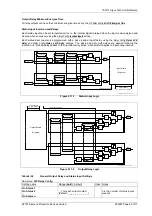7SG11 Argus Technical Reference
©2013 Siemens Protection Devices Limited
P20007 Page 43 of 71
Sub-menu:
Auto-reclose
Setting name
Range (
bold
= default)
Units Notes
Gn SA ARC
IN
, OUT
If set to OUT and an SA input
occurs then the relay will go to
LOCKOUT.
Gn SA Line Check Trip
INST
, DELAYED
Gn SA Reclose DTL 1
Gn SA Reclose DTL 2
Gn SA Reclose DTL 3
Gn SA Reclose DTL 4
0.20, 0.21…2.00, 2.1,
2.2…
3.0
…20.0,
21, 22…300, 360, 420…3600,
3900, 4200…14400
sec
Gn SA Shots To Lockout
1, 2, 3,
4
Gn SA Trips To Block
1, 2, 3, 4,
5
Sub-menu:
O/P Relay Config.
Setting name
Range (
bold
= default)
Notes
Gn SA Blocked
Gn SA Alarm
_
or
1
for each output contact
(default:
_ _ _ _ _ _ _
)
Default output = None
Gn SA Trip
_
or
1
for each output contact
(default:
_ 1 _ _ _ _ _
)
Default output = relay 2
Sub-menu:
Status Config.
Setting name
Range (
bold
= default)
Notes
Gn ARC Status A
_
or
1
for each status input
(default:
_ _ _ _ _ _ _ _ _
)
Default input = None
2.9.2 Control Inputs
The user enters the protection settings and auto-reclose sequence settings into the relay to set-up the required
sequence for the different fault types, however, the operation of these functions may be modified or controlled by
the programming inputs. These inputs may be via status inputs from external scheme logic and include blocking
and CB Status inputs, or SCADA Control commands from the remote operator via the Communications link, or
local commands via the
Linesman Mode
menu.
The Argus 2 and Argus 6 provide the following command set:
Trip and Lockout
When this command is raised (edge triggered) any existing auto-reclose sequence is aborted, a defined trip pulse
is issued and the relay then goes to lockout.
Local Close and Reclaim
It is desirable that an Engineer should not be standing close to a Circuit Breaker when it is being closed, it could
close onto a fault which could cause it to fail. This function inserts a Health and Safety time delay between the
initiation by the operator of a Local Close & Reclaim command to the relay and the relay sending an output to the
CLOSE circuit of the Circuit Breaker.
When a ‘Local Close & Reclaim’ command input (edge triggered) is raised the relay executes a ‘CLOSE IN XX s’
countdown timer before issuing the CLOSE pulse. The delay is set by the User in the
Auto-reclose:
Manual Close Delay
setting, default
OFF
, to define the delay between the Command initiation being received by the relay and the
CLOSE pulse being issued by the relay, thus allowing time for the operator to move away from the vicinity of the
Circuit Breaker before it operates to close and make the circuit live.
When the CB is open and a CLOSE & RECLAIM command is raised, the relay jumps to the ‘ARC Status’ screen
in which is displayed the count down timer ‘CLOSE IN xx s’ where the time ‘xx s’ is counted down from the User
set Manual Close Delay value. On reaching the count of zero the CLOSE pulse is issued and the screen then
shows the RECLAIM timer counting down after which ‘RECLOSE SUCCESS’ is displayed. Note:- the Manual
Close delay starts when the mapped Status input is raised, clearing it and raising it again restarts the timer each
time.
Application Note:- This function allows the normal panel mounted Circuit Breaker Control switch to initiate, via the
relay, the delayed closing of the Circuit breaker thus removing complexity from the implementation of this Health
and Safety feature.
If the CB is open the relay enables line check, then issues a defined close pulse and enters the reclaim delay. If