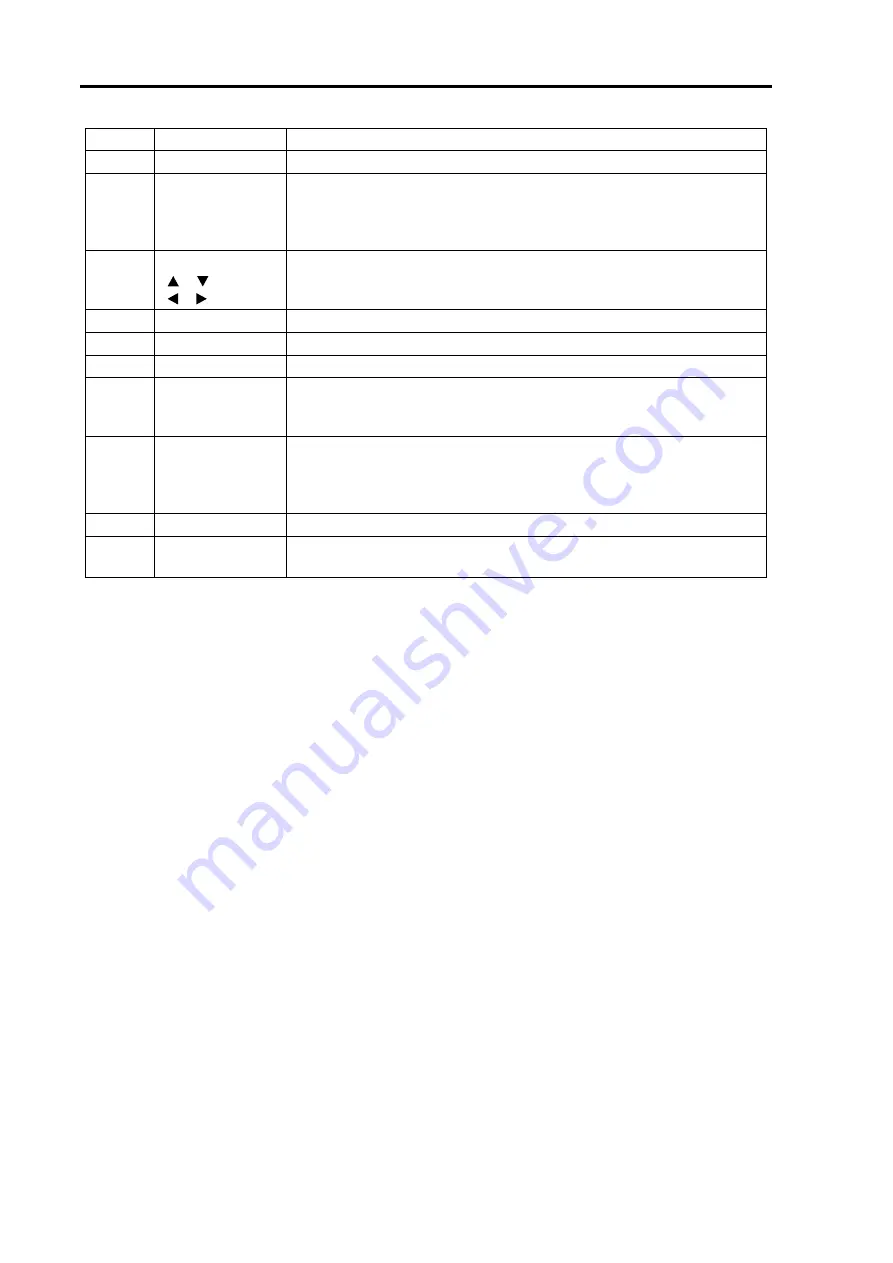
Chapter 1 Basic Operation
T
-900 series
1-5
0093142132-00
Number Key
name
Explanation
(1)
[F1]
Recalls directly the preset menu item.
(2)
[ENT]
Press: measures bearing of distance between two points.
Continuously
pressing: Deletes the heading line. The crosshair cursor
moves to the own ship’s position.
The value in the menu is set. (Some of functions)
(3) CURSOR
[ ], [ ]
[ ], [ ]
Selects the menu item.
Changes the content of set value.
Moves the crosshair cursor.
(4)
[F2]
Recall directly the preset menu item.
(5)
[MENU]
Opens or closes the menu.
(6)
[- RANGE+]
Changes the range setup.
(7) [GAIN]*
Rotate:
Changes
the
gain.
Push: Changes the gain adjustment of sub-screen (lower screen of
PPI/PPI) and the range.
(8) [STC]*
Rotate:
Changes
the
STC.
Push: Display the video of a CCD camera.
When the video of a CCD camera is displayed, if you press it,
the size of video changes.
(9)
[STBY/TX]
Starts or stops the transmission.
(10)
[BRILL]*
Push: Adjusts the brilliance and the brightness of the panel.
Continuously
pressing: Turns on or off the power.
* When pressed during the CCD camera video display, the display of the CCD camera video becomes
no display.
When the alarm is functioning, the alarm stops by operating any key.
















































