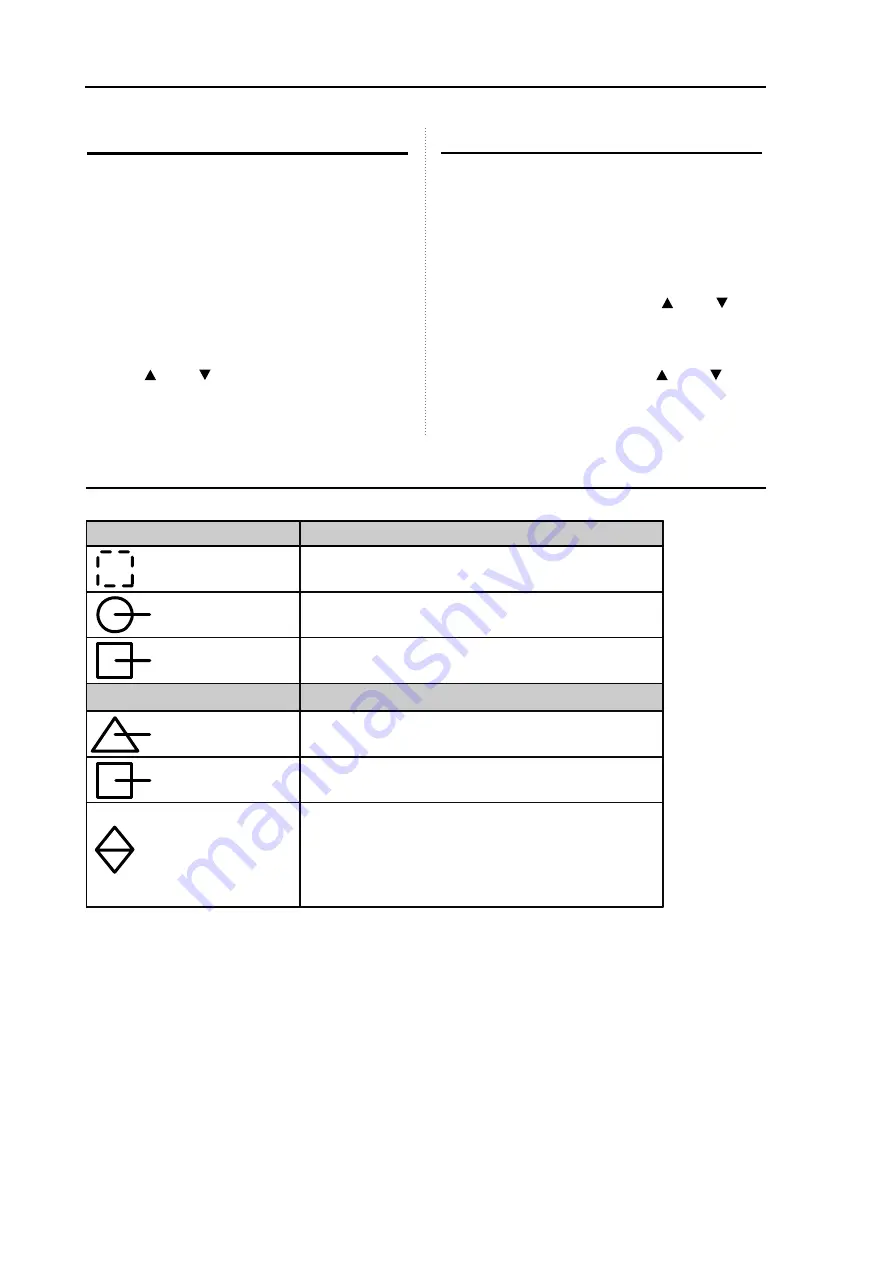
Chapter 2 How to use the menu
T
-900 series
0093142132-00
2-13
Number of Acquisition
A total number of targets to be acquired is 50
targets when combined in both
automatic/manual methods.
The number specified in [ATA]
→
[MAN ACQ
NUM] becomes a number of targets to be
manually acquired. And the rest becomes a
number of targets to be automatically acquired.
1
Press the [MENU] key.
2
Select [ATA]
→
[MAN ACQ NUM].
3
Change the setting of [MAN ACQ NUM] with
the [ ] and [ ] keys.
4
Press the [MENU] key to close the menu
Information Display
The information display is set in [ATA]
→
[INFO]
or [INFO NUMBER].
The target information of the designated number
is displayed at the bottom of the display.
1
Press the [MENU] key.
2
Select [ATA]
→
[INFO].
3
Change the setting with the [ ] and [ ]
keys.
4
Select [ATA]
→
[INFO NUMBER].
5
Select the number with the [ ] and [ ] keys.
6
Press the [MENU] key to close the menu
Types and Meanings of ATA Symbols
In the ATA, the symbols are displayed, overlaying on acquire-started targets.
Normal Symbol
Blinks at the interval
of 0.5 seconds.
Blinks at the interval
of 0.5 seconds.
Alarm Symbol
Meanings
Meanings
Displayed when setting the acquisition.
Displayed when in the stable tracking state.
Displayed when numeral-displayed after the stable
tracking state.
Displayed when the values are lower than the set
CPA and TCPA.
Displayed when above numeral display symbols are
lower than the set CPA and TCPA.
Displayed when targets become in the tracking
inability state.
After displayed, the alarm sounds.
After 5 seconds, both the display and the alarm
disappear.






























