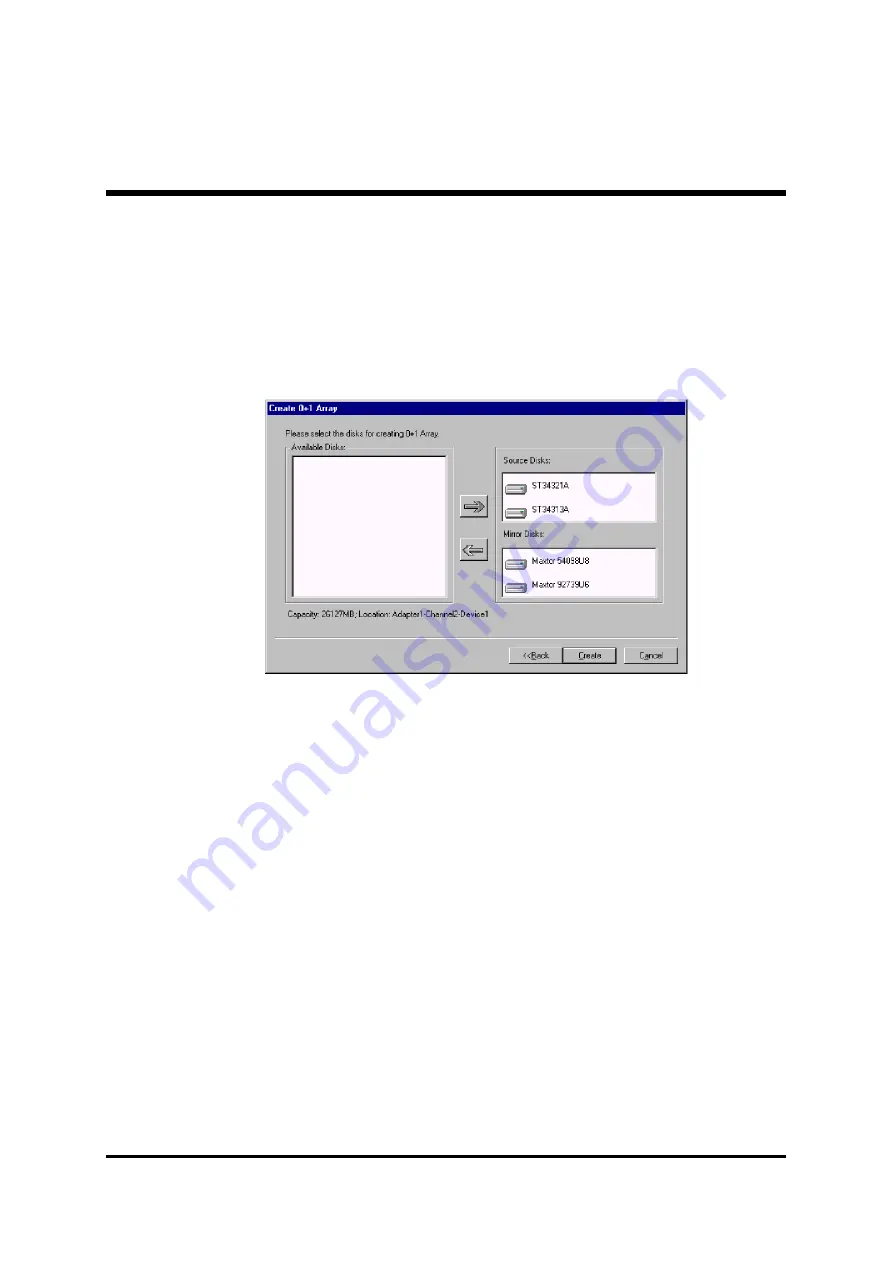
- 22 -
3.8 Create 0+1 Array
The following steps shall be taken to create the 0+1 array.
1. Click
0+1
icon on the tool bar.
2. Select the strip size.
3. In the popup dialog box , select the hard disks to be used, and add
them into
Source Disks
column or
Mirror Disks
column.
4. Click
Create
button to create or
Cancel
button to cancel the creation.
If the user selects
Cancel
, the system will remain unchanged.
5. When the creation is complete, the program will ask the user to
restart the computer.
Note:
1. Four hard disks are needed in the creation of the 0+1 array.
2. In the creation of the 0+1 array, the source disk will actually be the
first stripe array composed of two hard disks, the mirror disk will
actually be the second stripe array composed of two hard disks.
3. The capacity of the stripe array as the source disk shall be not
larger than that of the stripe array as the mirror disk.
4. The capacity of the 0+1 array is equal to that of the stripe array as
the source disk.
Suggestion:
1. In order to avoid the capacity waste , please use hard disks with the
identical capacity to create the 0+1 array.


























