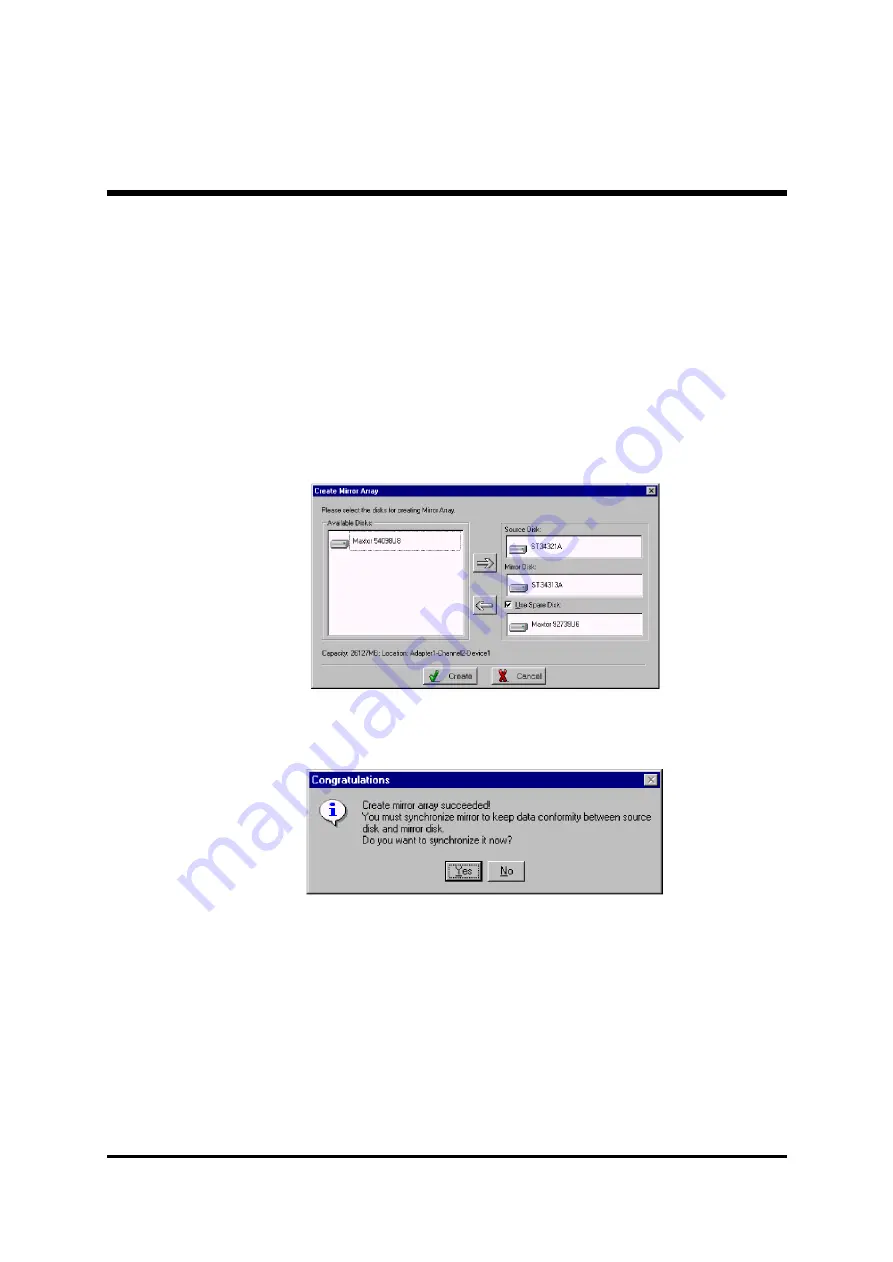
- 17 -
4. Click
Create
to begin the creation or
Cancel
to exit. If you select
the cancel operation, the system will remain unchanged.
5. After the creation is complete,the program will prompt you to
synchronize mirror,slect
Yes
to begin or
No
to cancel.
6. After your selection of either , the program will prompt you to
restart your computer.
If the user has set a spare disk, when the read/write failure of either the
source disk or the mirror disk, the program will automatically use the left
normal disk and the spare disk to rebuild the mirror array, thereby
providing dual security for data.
3.4 Create Mirror Array
The following steps shall be taken to create the mirror array:
1. Click
Mirror
icon on the tool bar.
2. In the follow-on dialog box, select hard disks from
Available Disks
column,add them into
Source Disk
column or
Mirror Disk
column
respectively by clicking the corresponding arrow button.
3. If the user wants to use a spare disk, please select
Use Spare Disk
item. Then select hard disks from
Available Disks
column, and add
it into
Use Spare Disk
column.






























