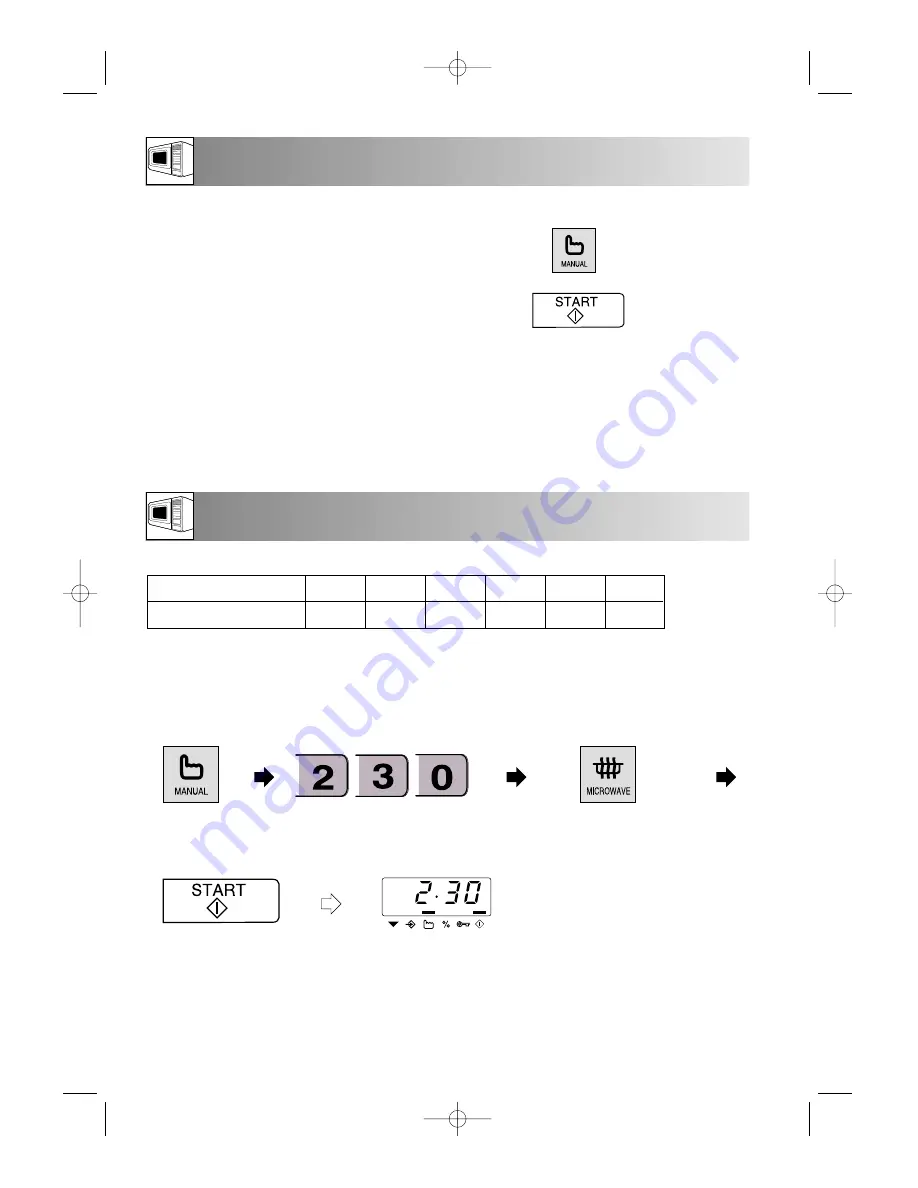
• To use manual cooking:
1. Ensure the oven has been released from the LOCK function
2. Press the
MANUAL
key.
3. Enter cooking time. (for preheating, you can omit this step).
4. Select desired cooking mode.
5. Press the
START
key.
• The oven can be programmed for up to 99 minutes, 99 seconds (99.99).
• When the door is opened during cooking, the cooking time on the display stops automatically. The cooking
time starts to count down again when the door is closed and the
START
key is pressed.
• The programme is cancelled if the
START
key is not pressed within 1 minute after the door is closed. (But the
programme will not be cancelled when preheat is over or the pause in the sequence in your cooking
programme.)
• Before cooking check the suitable utensils on page 17 - 18.
MICROWAVE COOKING
MANUAL COOKING
Website:
http://www.sharp.co.uk/support
Help Line:
08705 274277 (office hours)
8
Example:
To cook for 2 minutes 30 seconds on 50%.
Notes:
• If you wish to know the power level during cooking, press the
MICROWAVE
key. As long as your
finger is touching the key the power level will be displayed.
1. Press the
MANUAL
key.
2. Enter desired cooking time.
(All cooking mode indicator
lights will flash on and off.)
3. Enter the desired power level 50% by
pressing the
MICROWAVE
key 3 times.
(
MICRO
cooking mode indicator light
will remain on.)
x1
x1
4. Press the
START
key.
The display will count down
through the cooking time.
x3
x1
x1
x1
MANUAL
key
START
key
Your oven has 6 preset power levels.
Press
MICROWAVE
key
x1
x2
x3
x4
x5
x6
Microwave power level
100 %
70 %
50 %
30 %
10 %
0 %
R-8740M O/M 5/15/01 12:41 PM Page 8

























