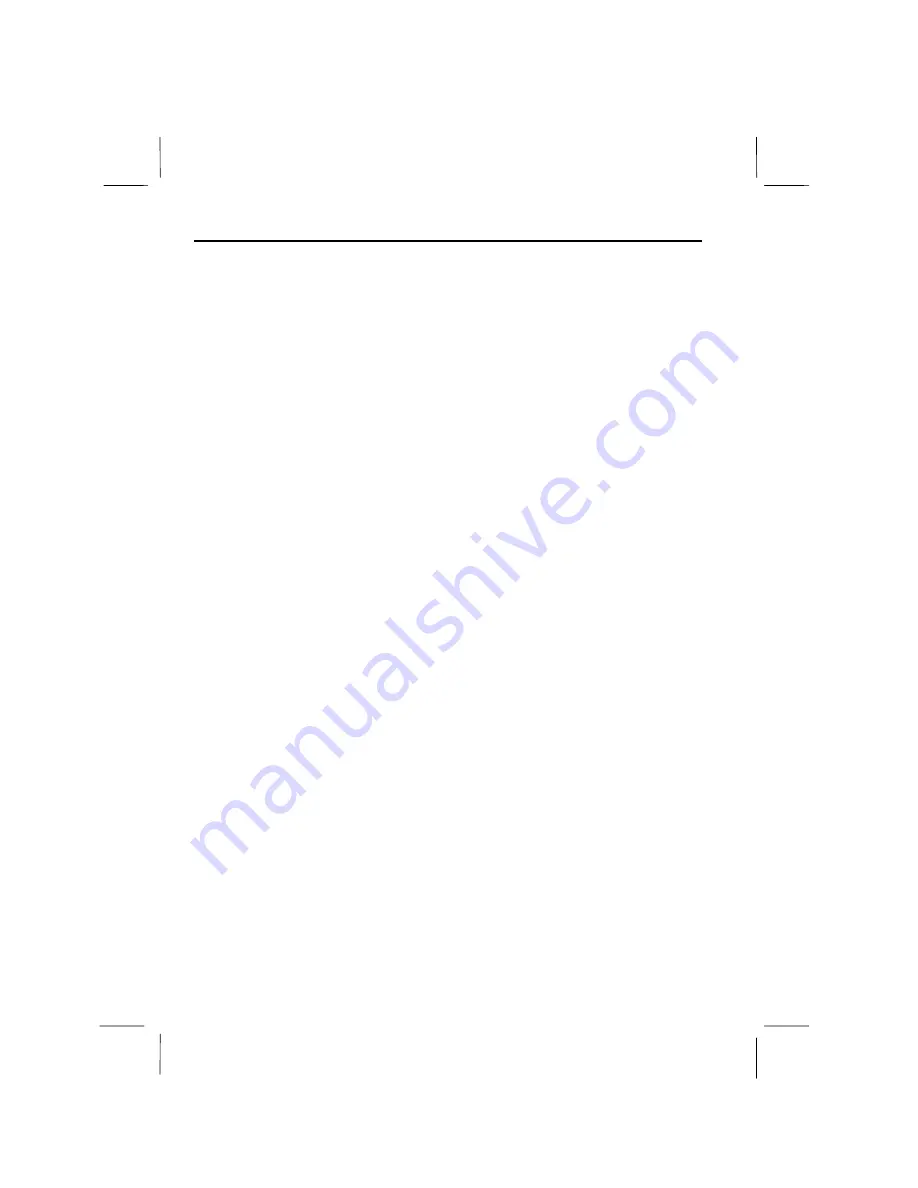
Formatting the hard disk and reinstalling Windows 98 and other programs
1.
If any peripheral is connected to your computer, disconnect them. See Chapter
4 of the Operation Manual.
2.
Turn on the computer.
3.
When the message
Press <F2> to enter Setup
appears, press
F2
. The Setup
Utility opens.
4.
Insert the Product Recovery CD-ROM into the CD-ROM drive.
5.
In the
Exit
menu, select
Get Default Values
; then, press
Enter
twice.
6.
Set the items in each menu as follows:
Main
Boot Device Priority:
Set
1
to
CD-ROM Drive
Security
Boot Sector Virus Protection:
Disabled
Power
Power Management
Disabled
7.
Press
Esc
; then,
Enter
twice. The system restarts.
8.
Read the message and press
Enter
.
9.
Follow the instruction on the screen.
10.
After the hard disk is recovered, remove the Product Recovery CD-ROM and
press any key. The system restarts.
11.
Set up Windows 98, following the instructions on the screen.
12.
After the setup is completed, select
Shut Down….
from the
Start
menu.
13.
In the
Shut Down Windows
dialog box, select
Restart
; then,
Yes
. The system
restarts.
14.
When the message
Press <F2> to enter Setup
appears, press
F2
. The Setup
Utility opens.
15.
In the
Exit
menu, select
Get Default Values
; then, press
Enter
twice.
16.
Make sure
Save Changes & Exit
is highlighted; then press
Enter
twice. The
system restarts, and recovery is completed.
















