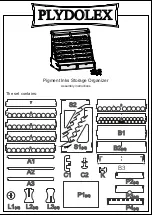Caring for the unit
7
Caring for the unit
The unit contains sophisticated circuitry and a glass display panel, which can be
damaged if not handled with care. A few precautions should be taken regarding the
unit’s care to ensure it gives you many years of reliable use.
•
Keep the unit away from extreme heat. Do not leave it on the dashboard of a car
or near any heat source. Do not leave it in any place that is extremely damp or
dusty.
•
Do not drop the unit or subject it to severe impact or extreme force.
•
Do not use force when pressing on the touch panel. Do not use any sharp or
pointed objects, or even your fingernails, to press on it.
•
Sharp or hard objects can scratch or damage the unit. Make sure it is adequately
protected when carried with other objects. Do not carry it loose in a bag or
briefcase. Put it in a pocket or secure compartment within your bag.
•
Clean the unit only with a soft, dry cloth. Do not use solvents.
•
Do not carry the unit in your back pocket, as it may break when you sit down. The
display is made of glass and is very delicate.
•
This product is not waterproof. Do not use it or store it near liquids or where it can
be subject to extreme moisture. Rain, juice, coffee, steam and perspiration can
also cause malfunctions.
•
Replace the battery as soon as it becomes weak. Failing to replace a weak
battery may result in loss of data or damage from battery leakage.
•
Do not throw or swing the unit around by its hand strap, as this may cause injury
or result in malfunction or damage to the unit.
00.Introduction.book Page 7 Friday, March 15, 2002 3:17 PM
Summary of Contents for OZ-800
Page 8: ...6 ...
Page 10: ...8 Caring for the unit ...
Page 18: ...16 Getting Started ...
Page 50: ...48 E Mail ...
Page 72: ...70 Schedule Calendar ...
Page 88: ...86 To Do List ...
Page 98: ...96 NotePad ...
Page 116: ...114 Exchanging Information with Your PC PC Link ...
Page 122: ...120 Appendix ...
Page 126: ...124 Troubleshooting ...
Page 129: ......
Page 130: ......
Page 131: ......