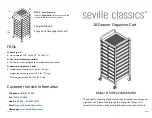Basic Operation
23
Operations in the Index screen
When you select the Address Book application from the Main menu screen, the
Address Book Index screen appears.
1.
Highlight an entry by using .
2.
Press
to open the Details screen of the highlighted entry.
Or
Tapping an entry also opens the Details screen.
•
Each time you press
, the highlight moves one line at a time up or down.
•
Pressing
displays the commands of menus available in the present screen.
(See page 26)
•
Tapping the operation button (ex. “New” ) executes the command (ex. creating a
new entry).
•
Pressing
returns to the Main menu screen.
•
Refer to the description of the respective application regarding the screen opened
by pressing
.
Selecting a Category
In the “All” category, all entries are displayed. You can limit the entries displayed by
selecting other categories.
Press .
Press
.
Address Book
Index screen
Tapping an entry directly opens the Details screen.
Press
.
Press .
Category menu
(See below)
00.Introduction.book Page 23 Friday, March 15, 2002 3:17 PM
Summary of Contents for OZ-800
Page 8: ...6 ...
Page 10: ...8 Caring for the unit ...
Page 18: ...16 Getting Started ...
Page 50: ...48 E Mail ...
Page 72: ...70 Schedule Calendar ...
Page 88: ...86 To Do List ...
Page 98: ...96 NotePad ...
Page 116: ...114 Exchanging Information with Your PC PC Link ...
Page 122: ...120 Appendix ...
Page 126: ...124 Troubleshooting ...
Page 129: ......
Page 130: ......
Page 131: ......