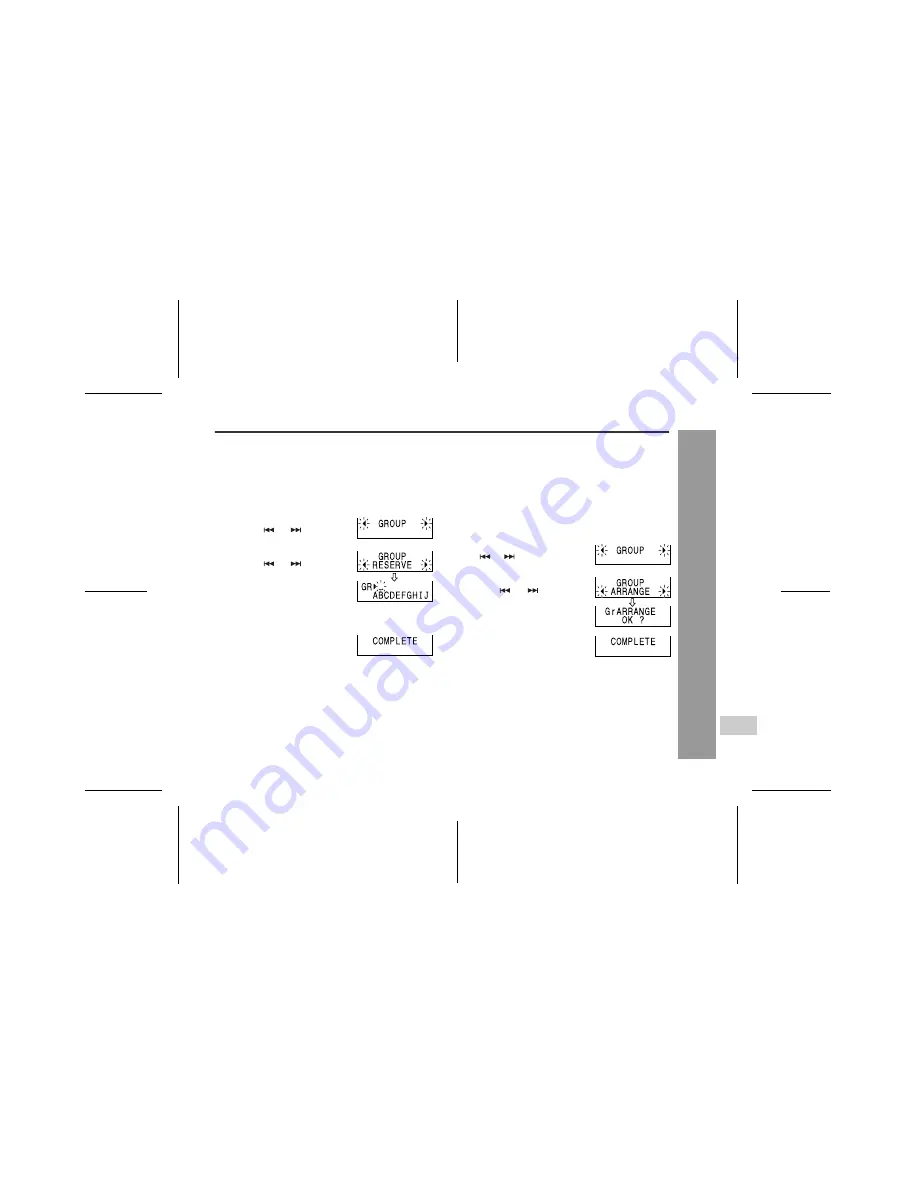
55
MD-DR470H
1
2
3
4
5
6
03/3/25 MD_DR470H_UK_6.fm
MD-DR470H(E) TINSE0513AWZZ
1
2
3
4
5
6
7
8
9
Ad
v
a
n
c
e
d
Fe
at
ur
es
-E
d
it
in
g
a
Reco
rd
ed
Min
iDisc-
"
Creating a group before recording
You can create a group in advance and record tracks in it.
(Group reserve)
"
Moving non-group tracks to after
group-recorded tracks
If non-group tracks are found in the middle of a group-
recorded MD, they can be moved to after group-recorded
tracks. (Group arrange)
1
Insert a MiniDisc.
2
Whilst in the stop mode, press the MENU button.
The unit enters the menu select mode.
3
Select "GROUP" by press-
ing the
or
button and
press the MENU button.
4
Select "RESERVE" by press-
ing the
or
button and
press the MENU button.
The unit will enter the character
input mode.
5
Enter the group name (page 46, steps 6 - 7).
Otherwise, you will not be able to create a group.
6
Hold down the MENU button
for 2 seconds or more.
The created group name will be
displayed.
Note:
Even if you create a group using the GROUP RESERVE
function, it will not be played if no track is recorded in it.
(Group name will not be displayed either.) To check the
contents of the group, refer to "To search a desired group"
(page 25).
To record in the created group:
Refer to "Adding tracks to an existing group" (page 21).
1
Insert a group-recorded MiniDisc.
2
Whilst in the stop mode, press the MENU button.
The unit enters the menu select mode.
3
Select "GROUP" by pressing
the
or
button
and
press
the MENU button.
4
Select "ARRANGE" by press-
ing the
or
button and
press the MENU button.
5
Press the MENU button.
Non-group tracks are moved to af-
ter group-recorded tracks.
Caution:
All non-group tracks are moved to after group-record-
ed tracks by "GROUP ARRANGE".
The track order of moved tracks will not be maintained.
Perform this after consideration.
Summary of Contents for MD-DR470H
Page 70: ...MEMO MD DR470H E TINSE0513AWZZ ...
















































