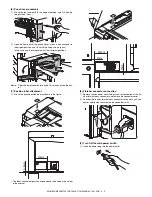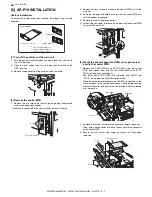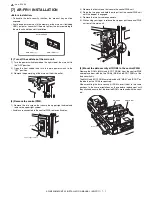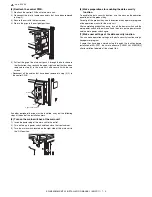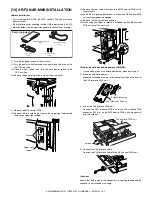: Feb. 9 2004
2
AR-M550/M620/M700 DRY HEATER INSTALLATION 12 - 2
3) Remove the white reference glass unit, and remove the table glass.
4) Remove the dark box.
5) Remove the screws.
6) Install the scanner dry heater.
7) Install the clamp, connect the SCN WH harness, and pass it
through the clamp and fix with the snap band.
8) Install the clamp, and install the dark box to the scanner base plate.
NOTE: When installing the dark box, check to insure that the blade
spring is in the original position.
9) Pass the SCN WH harness through the clamp and fix it with the
snap band. Connect the connector.
2
4
3
4
2
1
3
5
5
6
5
5
5