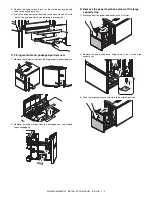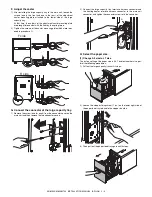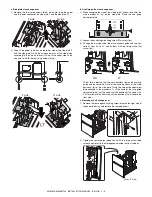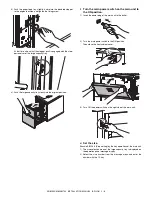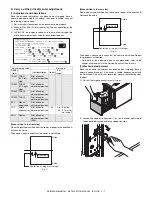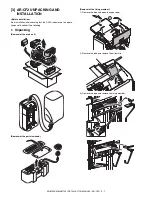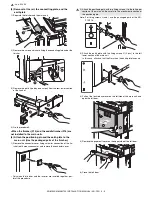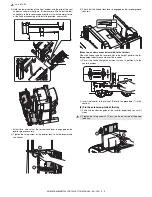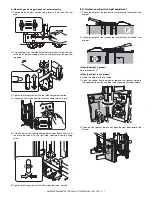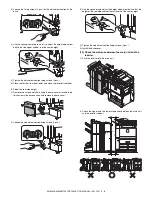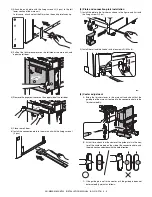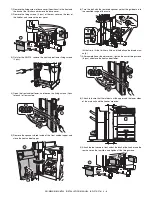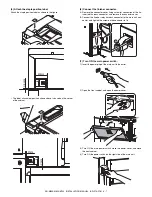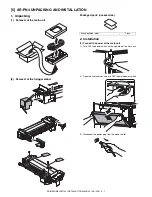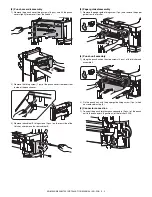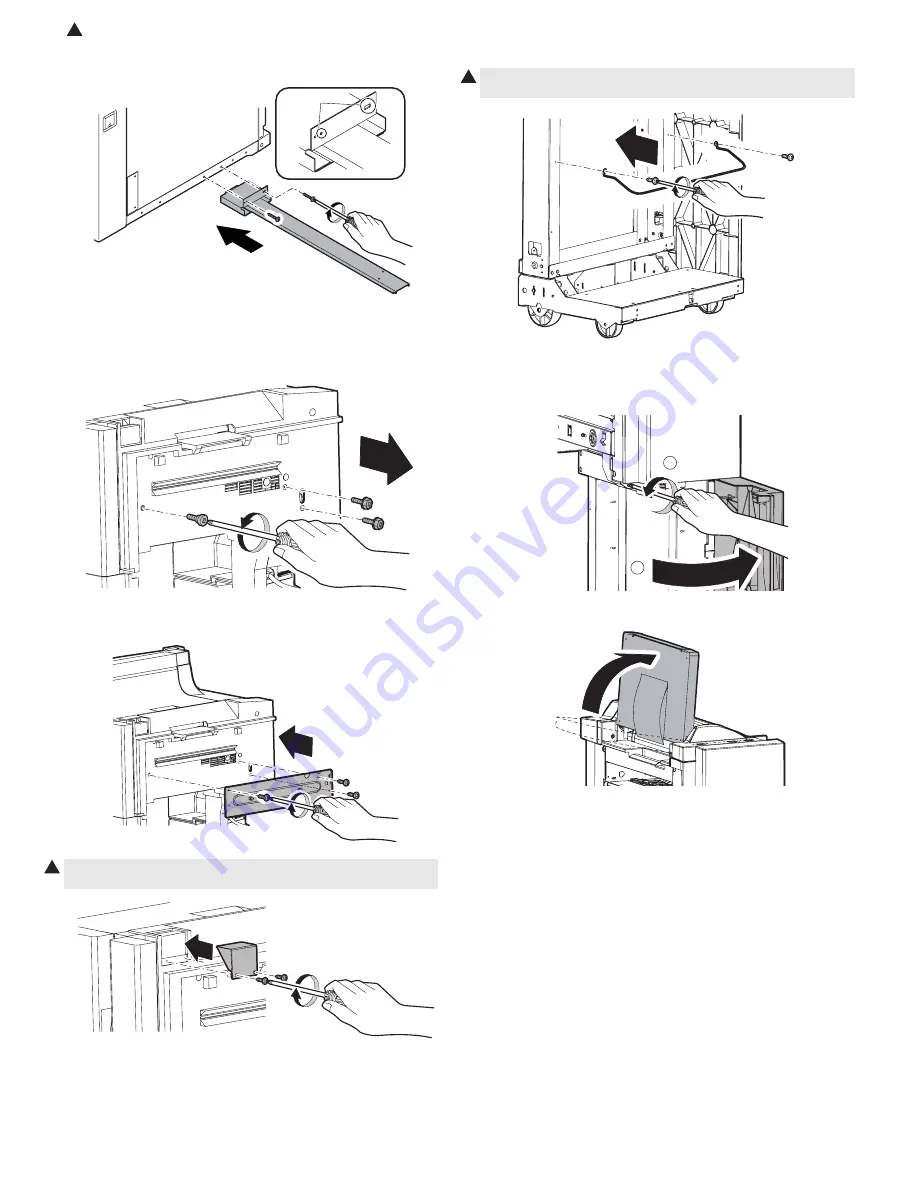
: Jan. 9 2004
1
AR-M550/M620/M700 INSTALLATION MANUAL (AR-CF2) 3 - 4
7) Attach the connecting plate to the with fixing screws I (2 pcs.) main
unit.
(5) Install the positioning plate and the button cover to the
finisher
1) Remove the step screw (1 pc) and the screws (2 pcs.) which are fix-
ing the punch cover.
2) Fit the holds of the screws removed in step 1) with the screw holes
of the positioning plate, and fix it with the three fixing screws C.
(6) Install the upper limit regulation wire to the inserter
(7) Install the inserter to the finisher
1) Open the front door of the inserter, and loosen the lock fixing screw
until the screw is released.
2) Stand the tray.
3) Install the button cover with the lock button fixing screws D (2 pcs.)
to hide the lock button on the top of the punch cover.
Use positions
1
1) Open the front door of the inserter, and install the upper limit regula-
tion wire with the two fixing screws E.
1
1
2