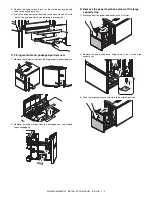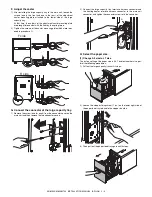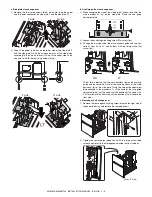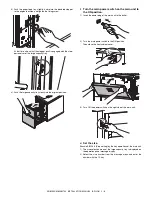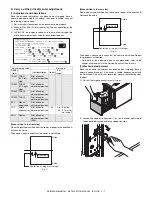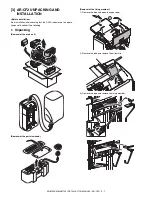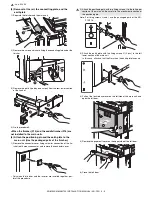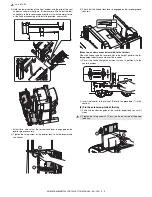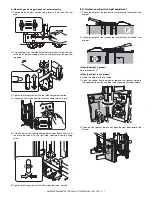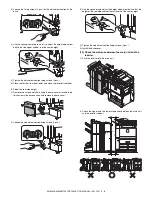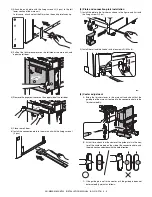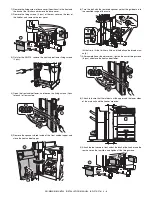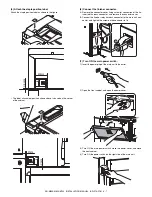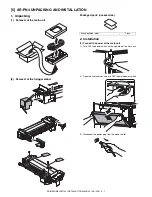: Jan. 9 2004
1
AR-M550/M620/M700 INSTALLATION MANUAL (AR-CF2) 3 - 3
(3) Removal of the rail, the connectting plate, and the
earth plate
1) Separate the finisher and the main unit.
2) Remove two screws which are fixing the connecting plate under the
finisher.
3) Remove the plate (fixed by one screw) from the rear lower section
of the finisher.
4) Go to procedure 5.
<When the finisher (F15) and the saddle finisher (F16) are
not installed to the main unit>
(4) Attach the positioning pin and the earth plate to the
main unit. (Use the packaged parts of the finisher.)
1) Remove the connector cover fixing screw for connection of the fin-
isher joint harness connector, and remove the connector cover.
∗
Only when the finisher and the inserter are installed together, per-
form this procedure.
Note: For fixing screws H and I, use the packaged parts of the AR-
F15/F16.
3) Attach the earth plate with the fixing screws H (2 pcs.) to the left
lower section of the main unit.
In this case, attach so that the R mark on the earth plate faces up.
4) Pull out the lock release lever on the left side of the main unit, and
open the left door.
5) Remove the paper exit cover on the upper side of the left door.
6) Close the left door.
1
2
1
2
1
2
2) Attach the positioning pin with two fixing screws I to the left upper
section of the main unit. Be careful to the attachment direction of
the positioning pin.
1
F
R
2
1