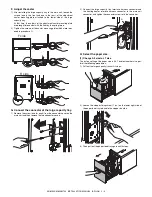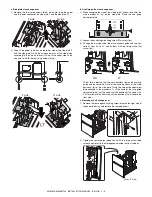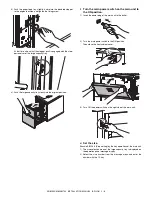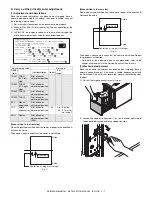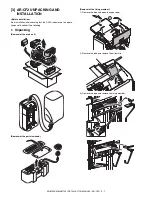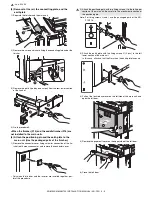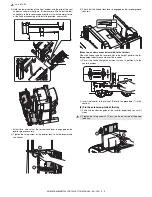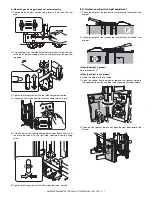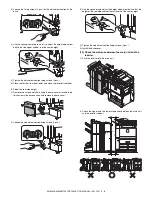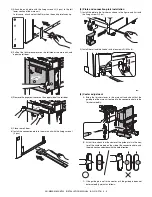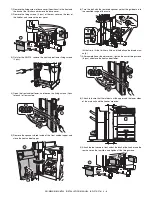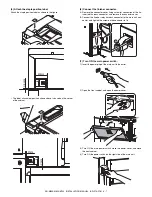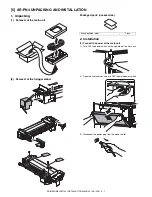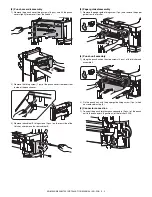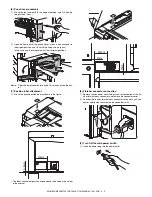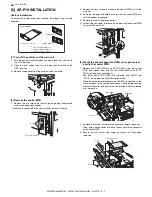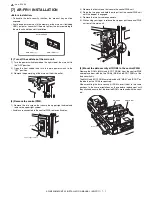: Jan. 9 2004
1
AR-M550/M620/M700 INSTALLATION MANUAL (AR-CF2) 3 - 9
• When the upper and the lower clearances differ:
1) Open the front upper door of the finisher, and remove the spanner
(fixed with a screw) from the inside of the door.
2) Remove the base cover (fixed with a screw in the front and a screw
at the back) fixed to the front and the rear of the finisher base sec-
tion.
3) Loosen the front side and the rear side adjustment section fixing
screws (2 pcs. for each side).
4) Turn the front and the rear side adjustment bolts with the spanner
removed in step 1) so that the upper and the lower clearances are
the same.
5) Check that the upper and the lower clearances are even when
viewed from the front and the back.
6) Tighten the front and the rear side adjustment section fixing screws
(2 pcs. for each side).
7) Install the base cover (front and rear).
8) Return the spanner to the original position.
(14) Install the plate
∗
At that time, check to insure that the upper and lower positioning
tabs are in the plate holes.
Remark: The plate and the connection plate are common to the fin-
isher. Please reuse rail and connector plate for inserter.
1) Hang the plate on the rear lower side of the inserter as shown in the
figure, and fix it with the fixing screw G (1 pc).
1