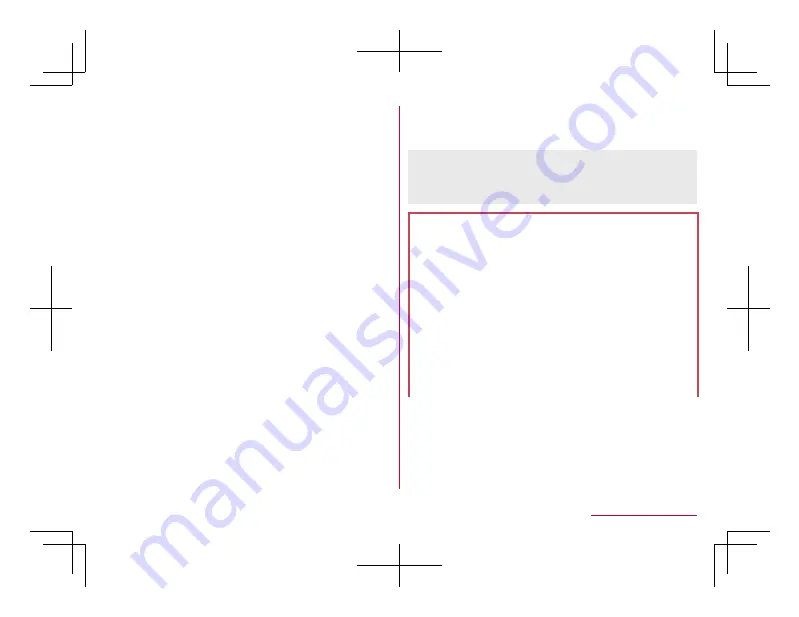
*2
Connect a commercially available Bluetooth
compatible handsfree device such as a car
navigation system to the handset to talk during
hands-free operation using the car navigation
system etc.
*3
Connect a commercially available Bluetooth
compatible audio device to the handset to play
music, TV audio, etc. wirelessly. Also, remote
control operation may be available from Bluetooth
devices. However, compatible devices may be
limited depending on the data type.
*4
Connect a commercially available Bluetooth
compatible input device such as a keyboard and
mouse to the handset to operate the handset from
the device.
*5
Connect a Bluetooth device to the handset with
the file transfer service to send and receive data
between them.
*6
Set the virtual connection with a serial cable and
interconnect between devices.
*7
Send and receive data to and from Bluetooth
devices.
*8
Transfer phonebook data on the handset memory
to a Bluetooth device. Data may not be displayed
correctly on the other party's device depending on
the contents of the transferred phonebook data.
*9
Join a PC network etc. and share the Internet
connection. You can also use the Bluetooth
tethering function by connecting the handset with
a PC, etc.
*10 Connect a Bluetooth Smart device such as a
keyboard and mouse to the handset to operate the
handset from the device.
z
Refer to instruction manuals of Bluetooth devices as
well.
z
Audio may not be output with Bluetooth devices
which are not compatible with SCMS-T.
Precautions about handling Bluetooth devices
Note the followings when using Bluetooth devices.
z
Note the followings to make good connection.
Keep the distance between the handset and
another Bluetooth device within approximately 10
m with no obstructions in sight. The distance
within which you can make connection may be
shorter when there are obstructions between them
or depending on the conditions of the surroundings
(such as walls or furniture) and the structure of a
building. Especially when there is a wall, floor or
ceiling of reinforced concrete between them, they
may be unable to connect with each other. Note
the above mentioned distance is not guaranteed.
176
Data Communication
Summary of Contents for AQUOS SH-02L
Page 1: ...38 398 7 8 6 v SH 02L ...
















































