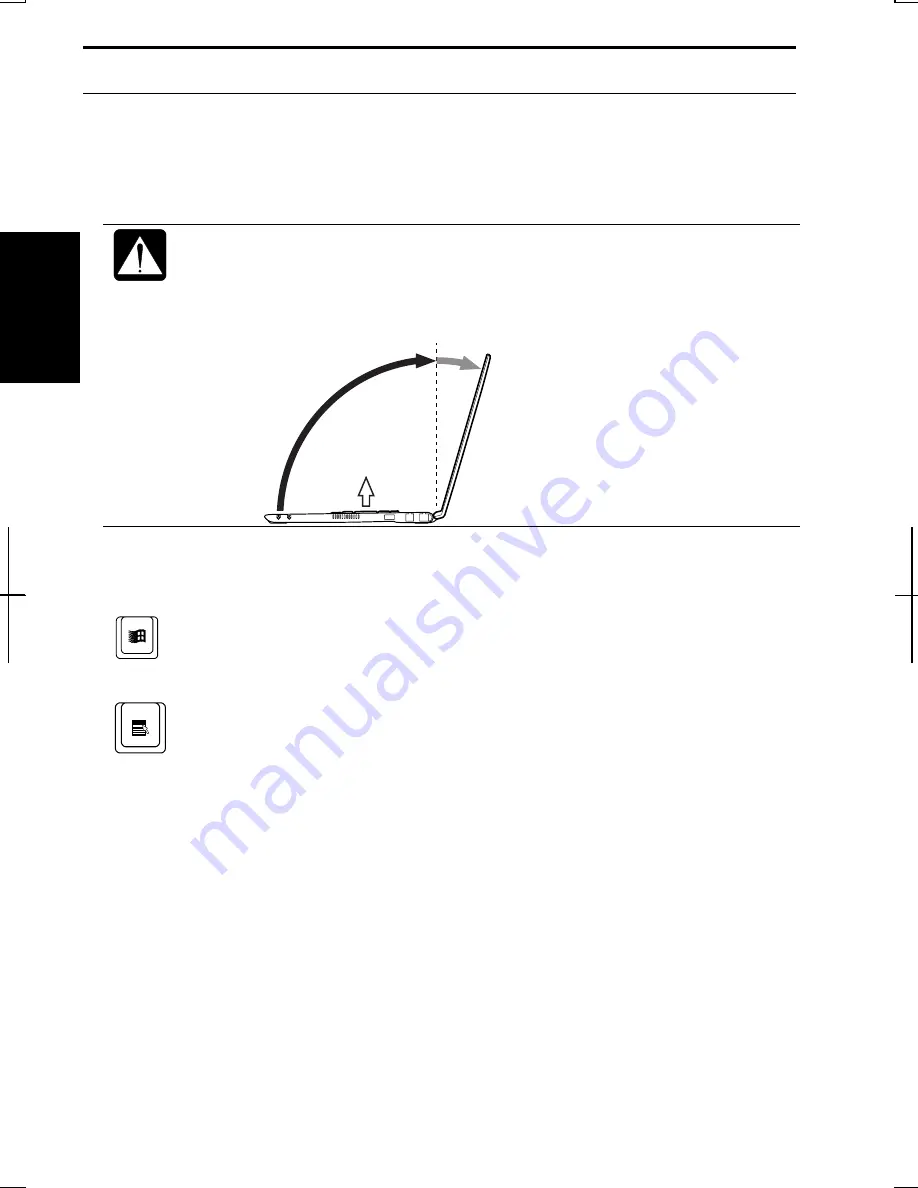
2-6
2
Using the Keyboard
Your computer, equipped with the Windows Enhanced Keyboard, provides all the
functionality of a full-sized desktop keyboard. The keyboard will raise
automatically when you open the display cover.
•
The keyboard of your computer will raise automatically when you open
the display cover. You need to tilt the cover more than 90-
degrees to raise the keyboard completely. Otherwise the keyboard or
the computer may malfunction.
Special Keys
Windows Key
Opens the Windows Start menu.
Application Key
Opens an application-specific short-cut menu
equivalent to right-clicking.
System Function Keys
When pressed together with the
Fn
key, function keys set specific system
parameters. This combination is sometimes referred to as “hot keys”.
Fn + F3
Decreases the audio volume
Fn + F4
Increases the audio volume
Fn + F5
Rotates display mode in LCD only, CRT only, and
simultaneously display.
90
°
Summary of Contents for Actius PC-UM20
Page 1: ......
Page 50: ...3 11 3 appropriate name and click OK ...
Page 54: ...3 15 3 ...
Page 78: ...4 24 4 ...
Page 86: ...5 8 5 ...
Page 94: ...6 8 6 ...
Page 116: ...Index 2 Index ...
Page 117: ......






























