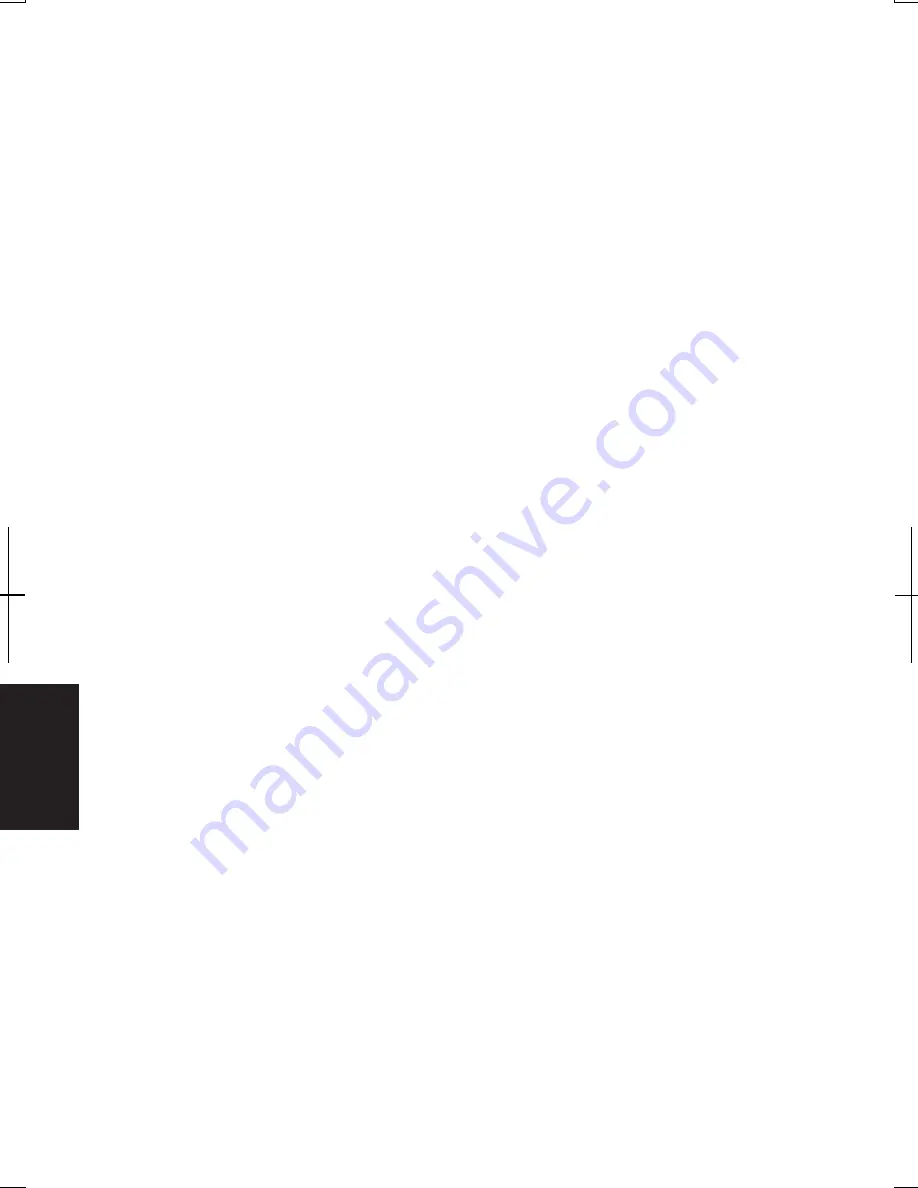
T
rou
bleshoo
ting
T-8
5. Confirm
Use this device (enable)
appears in
Device usage
.
Question: Why can't I produce sound?
•
Press
Fn
+
F4
to
increase the output volume.
•
Double-click the speaker symbol on the taskbar and check the Windows volume.
Question: Why can't I turn off the computer?
•
Follow the instructions on
Why doesn't the keyboard or the glide pad function
?
Question: Why the computer is so hot?
•
When charging the battery pack, its surrounding area or the front of the
keyboard may become hot, but this is not a problem.
Question: Why can’t I record the sound from the microphone?
•
Follow the instructions below:
1. Double-click the speaker icon on the taskbar.
2. Click
Options
and select
Properties
.
3. Select
Recording
in
Adjust volume for
; then click
OK
.
4. Confirm
Select
is checked in
Microphone
of
Recording Control
dialog box.
5. Close
Recording Control
dialog box.
Summary of Contents for Actius PC-UM20
Page 1: ......
Page 50: ...3 11 3 appropriate name and click OK ...
Page 54: ...3 15 3 ...
Page 78: ...4 24 4 ...
Page 86: ...5 8 5 ...
Page 94: ...6 8 6 ...
Page 116: ...Index 2 Index ...
Page 117: ......




















