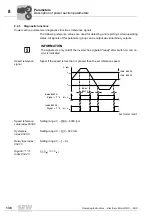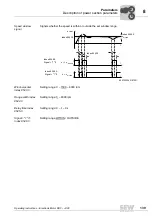Operating Instructions – Electronic Motor DRC.-..-DAC
125
8
Description of command PCB parameters
Parameters
Command PCB parameters \ setpoints/ramp generators \ setpoints
Setpoint n_f1
index 10096.35
Use this parameter to set setpoint "n_f1".
• Unit: [rpm]
• Setting range: 0 – 1500 – 2000 rpm
The setpoint "n_f1" is valid if
• setpoint potentiometer f1 is deactivated, i.e. when parameter 10096.30, bit 13 = "1"
• parameter 10096.34 terminal configuration = "0"
• the signal "0" is present at terminal f1 / f2.
Setpoint n_f2
index 10096.36
Use this parameter to set setpoint "n_f2".
• Unit: [rpm]
• Setting range: 0 – 200 – 2000 rpm
The setpoint n_f2 is valid if
• switch f2 is deactivated, i.e. when parameter 10096.30, bit 14 = "1"
• parameter 10096.34 terminal configuration = "0"
• the signal "1" is present at terminal f1 / f2.
Scaling factor 0 –
15 index 15500.0 –
15515.0
Only in conjunction with AS-Interface binary slave GLK30A:
Use these parameters to set the scaling factors.
The scaling factors are factors of the setpoint speed. The setpoint scaling affects only
the setpoint set using setpoint potentiometer f1.
The current scaling factor is determined by the parameter bits, see chapter "Setpoint
scaling via parameter bits".
Active scaling
factor index 8967.0
Only in conjunction with AS-Interface binary slave GLK30A:
The parameter indicates the current scaling factor for the setpoint speed.
Command pcb parameters \ setpoints/ramp generators \ fixed setpoints
Fixed setpoint
n0 – n5
index 8489.0 –
8491.0, 10096.31,
10096.38,
10096.39
Only in conjunction with AS-Interface double slave GLK31A:
Use these parameters to set fixed setpoints n0 – n5 (depending on which function mod-
ule is active).
The sign of the fixed setpoint and the function selected at outputs DO0 – DO3 determine
the direction of rotation of the motor.
Sign
of the fixed setpoint
(n0 – n5)
Selected function
(DO0 – DO3)
Direction of rotation
Drive
Positive (n > 0)
Clockwise rotation
Clockwise rotation
Positive (n > 0)
Counterclockwise rotation
Counterclockwise rotation
Negative (n < 0)
Clockwise rotation
Counterclockwise rotation
Negative (n < 0)
Counterclockwise rotation
Clockwise rotation
00
I