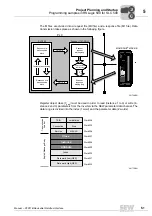Manual – DFD11B DeviceNet Fieldbus Interface
39
5
Programming samples in RSLogix 5000
Project Planning and Startup
4. Click on
in the MSG instruction to open the Message Configuration Window
(
→
following figure).
Select 'CIP Generic' as message type. Fill in the further data in the following order:
A Source Element = ReadParameterRequest.Index
B SourceLength = 12
C Destination = ReadParameterResponse.Index
D Class = 7
hex
E Instance = 1
F Attribute = 4
hex
G Service Code = e
hex
The Service Type is set automatically.
5. The target device is to be specified on the Communication tab (
→
following figure).
The path consists of:
• Name of the scanner (e. g. DNet_Scanner)
• 2 (always 2)
• Slave address (e. g. 11 bit)
11767AXX
11768AXX
0
0
I