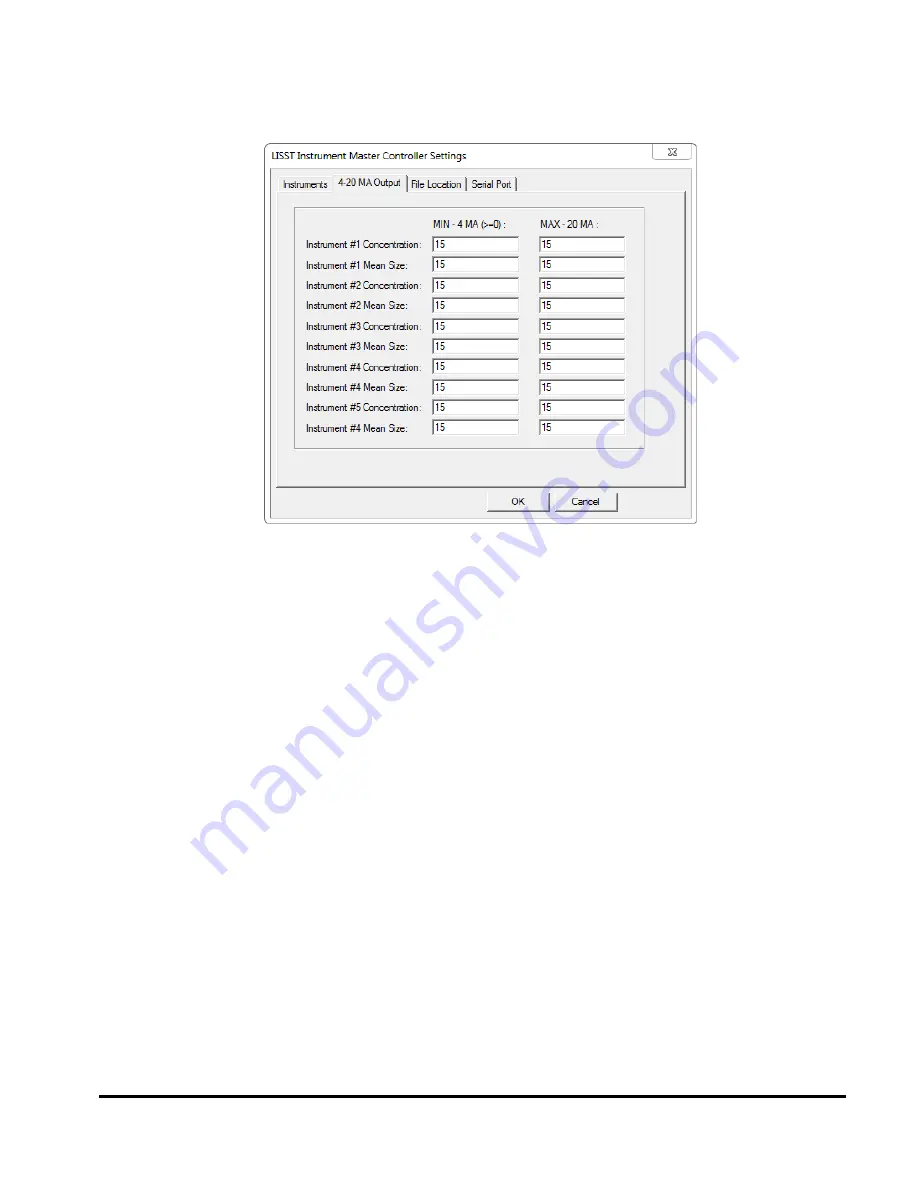
8
Step 5: Select 4-
20 mA output
As an optional feature, the LISST-Infinite can output the total
concentration and average particle size as a 4-20 mA signal, for easy
incorporation into an existing SCADA system.
In each of the MIN fields on the 4-20 mA tab, enter the value for
concentration and particle size that you would like to correspond to a 4
mA output. For example, it makes sense to have a concentration of 0
µl/l and a particle size of 0 µm correspond to the minimum output signal
of 4 mA. A loss of signal would then result in negative concentrations
and particle sizes, which is physically impossible.
Likewise, in each of the MAX fields on the 20 mA tab, enter the value
for concentration and particle size that you would like to correspond to
a 20 mA output.
Step 6: Select
File Location
Before we start sampling, we need to specify the location where the
data files from the instruments are to be saved. Select Settings, and
then click the File Location tab. The File Location dialog box appears.
Summary of Contents for LISST-Hydro
Page 2: ......
Page 4: ......
Page 6: ......
Page 21: ...15...
Page 41: ...35 Notes...
Page 43: ...37 Monitor mode display is very similar to the Master Controller mode display Notes...
Page 51: ...45...





























