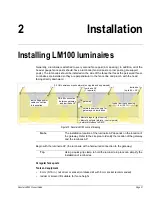System description
Page 14
Senstar LM100 Product Guide
Power over Ethernet
Silver Network based gateways using Ethernet communications have the option of using Power
over Ethernet. To use this powering option requires a PoE class 3 switch that is located within
100 m (328 ft.) of the gateway, and minimum Category 5 Ethernet cable. Power over Ethernet is
supplied to the gateway’s Network Interface card (NIC) and the power output on the NIC is
connected to the power input on the gateway. The PoE connection can also supply power to the
luminaire AP (but not to any other luminaires).
illustrates an Ethernet based Silver
Network.
Grounding considerations
The Senstar LM100 gateway requires a stable low resistance earth ground connection. Use a
short straight length of heavy gauge copper wire to connect the ground lug on the bottom of the
enclosure to an approved low resistance earth ground. Avoid sharp bends in the ground wire.
Alarm monitoring
Alarm monitoring is site specific and depends on whether you are using relay outputs for alarm
reporting (standalone system, local control mode) or Silver Network based alarm reporting
(networked system, remote control mode). Each gateway has ten user-configurable I/O points
(inputs/outputs). In standalone mode, the outputs are used to signal alarm and supervision
conditions. For network based gateways, alarm data is carried over the network cables and the
outputs are available as output control points from the security management system.
NM Mode alarm reporting
The LM100 gateway can be configured to report alarm and supervision conditions through an
UltraLink modular I/O system operating in Network Manager Mode (NM Mode). In NM Mode, the
UltraLink I/O processor functions as a Network Manager, providing alarm outputs for a connected
network of up to eight Silver Network compatible devices. With the UltraLink processor in NM
Mode, the Silver devices do not require a connection to a PC running Silver Network Manager
software. Sensor alarms and supervision conditions are assigned to UltraLink I/O outputs. When
an alarm occurs on a connected sensor, the assigned UltraLink output is activated (see
00DA1003-002 UltraLink I/O for additional details).
Note
Senstar recommends using a fully managed PoE switch, to supply
power to a Senstar LM100 gateway.
CAUTION
Consult the local electrical code for grounding information.