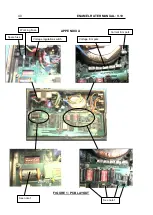ENAMEL RATER MANUAL: V.10
39
7.6
FORMAT OF MESSAGE TRANSMITTED
The format of the message sent is dependent on the settings of the
appropriate DIP switches, and the mode of communication
selected. If all options are selected the message is as follows:
<4CH><20H><LINE NUMBER><52h><20h><ENAMEL READING><CR><LF>
where:
<4CH>
(1 byte) ASCII 'L'
<20H>
(1 byte) ASCII ' '
<LINE NUMBER>
(2 bytes) ASCII characters for digits,
a decimal point
e.g. 99 = '9' '9'
<52H>
(1 byte) ASCII 'R'
<20H>
(1 byte) ASCII ' '
<ENAMEL READING> (5 bytes) ASCII characters for digits, and a
decimal point
e.g. 126.4 = '1'' 2'' 6'' . ''4'
<CR>
<LF>
If the LINE NUMBER option is not selected then the appropriate
header and associated message are not transmitted and the two
byte header before the actual enamel reading is not sent.
When bi-directional communications are used an end-of-data byte
is transmitted when the whole buffer has been sent. This byte is
also sent if the buffer is empty when the data request message is
received.
End-of-data byte:
<04H>
NOTE:
RS485 communications facilities are not available. They
will be implemented at a later date.
7.7
ERROR MESSAGES
"Buffer nearly full" will scroll across the large display when the
internal buffer is 90% full.
The message is cleared automatically when the level drops below
90%. Alternatively the
CLEAR
key can be pressed.
FULL
will flash on the large display when the internal buffer is full.
The message will clear automatically when space is available in the
buffer, i.e. after a message is sent. If
CLEAR
is pressed the oldest
data, not sent, in the buffer will be overwritten next time a reading is
saved.