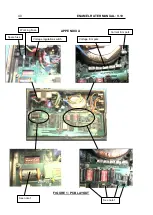32
ENAMEL RATER MANUAL: V.10
6.4
SETTING UP THE RS232 DATA FORMAT
The RS232 standard allows a large number of permutations in its
data transmission format. It is therefore necessary to ensure that
the printer is set to the same transmission format as the .
The format of the data transmission on the printer port of the
is;
300/1200/9600 Baud - Selectable
8 DATA BITS
NO PARITY BIT
1 STOP BIT
It is possible to change the baud rate as described in section 6.5
below, however, Sencon recommend the 1200 baud is used.
6.4.1
SETTING UP THE EPSON PRINTER
The Epson printer fitted with the #8143 serial interface has a bank
of 8 small switches on the interface board that are used to select
the transmission format. This switch bank is marked SW1 and
should be set as below to achieve the correct format and 1200
baud.
SWITCH NO.
SWITCH NAME
SETTING
FUNCTION
1-1
JB3
OFF
BAUD RATE SELECTION
1-2
J8/7
OFF
WORD LENGTH
1-3
JB1
OFF
BAUD RATE SELECTION
1-4
JB2
OFF
BAUD RATE SELECTION
1-5
JO/E
OFF
PARITY ODD/EVEN
1-6
JPDS
OFF
PARITY ON/OFF
1-7
JB4
ON
BAUD RATE SELECTION
1-8
P/2
ON
SERIAL/PARALLEL