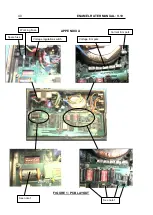ENAMEL RATER MANUAL: V.10
33
6.4.2
SETTING UP THE TANDY PRINTER
The Tandy DMP132 has two sets of switches used to configure the
printer. These are accessed through an opening in the back of the
unit, near the serial port connector. The recommended settings for
these switches are;
SWITCH NO.
SETTING
FUNCTION
1-1
OFF
TANDY CODES
1-2
ON
CR=CR
1-3
OFF
LF=LF
1-4
OFF
11 INCH FORM
1-5
OFF
SKIP INVALID
1-6
OFF
1//6 INCH LF
1-7
OFF
TANDY CHARACTERS
1-8
ON
WP MODE
2-1
ON
1200 BAUD
2-2
OFF
SERIAL PORT
6.4.3
SETTING UP OTHER PRINTERS
For other printers it is essential that the serial port is set to match
the format as given in section 6.4 above. This may entail the
operation of switches or jumpers inside the printer as described in
the printer instruction manual.
The does allow the baud rate to be changed between 300,
1200 and 9600 baud. We recommend the use of 1200 baud as
this provides the optimum compromise between printout speed and
reliable operation.
6.5
ENABLING THE PRINTOUT
The is shipped with its printer port disabled. This is to
prevent the from attempting to send data to a non-existent
printer and subsequently reporting a communications failure.
The printout is enabled by SW1/7 and SW1/8 on the micro board
(Refer to Appendix A Fig 1). The settings of switches SW1/7 and
SW1/8 not only enable the printer but also set the baud rate of
transmission. We recommend the use of 1200 baud as the ideal
compromise between speed of operation and noise immunity and if
the settings detailed in sections 6.4.1 and 6.4.2 are used, 1200
baud must be selected.
Switch positions and corresponding selections are given below;