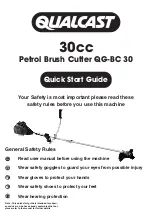Seiki Cutting Plotter
12
Section IV Features of functions
1 Functions realization
①
Plotting function: when the machine is on, and the Leave
indicate light is off. The machine is online and ready to
cut when computer outputs graphical data to it.
②
Speed regulation: Speed can be changed grade-by-grade
by press “
↑
” or “
↓
” key. When holding the key, the
value can change continuously.
③
Down force regulation: Down force can be change grade-
by-grade by press “
←
”or “
→
” key. When holding the key,
the value can change continuously.
④
The speed and down force can be changed while the
machine is cutting.
2 Local functions
①
Reset Status:
When turn the power on, the machine can automatically
reset. When ever press ”Reset” key, the machine will
return to reset, clear up all information, and get ready for
new work. The machine intend to receive the data from
the computer.
②
Offline Status:
In online status, press the “Leave” key, the machine will
enter offline status. Offline indicator light is on. By
pressing the direction keys, the media can move up or
down or the tool carriage right or left. In offline status,
the machine can not receive data from the computer. If
press the “Leave” key again, it will move back to the
previous position. If press the “Origin”, the machine will
set current position as origin start position.
Summary of Contents for SK1100T
Page 1: ...Seiki Vinyl Cutter Plotter User s Manual T Series...
Page 2: ......
Page 7: ...Seiki Cutting Plotter 4 Section II Installation 1 Installation of Stand Figure 2 1...
Page 22: ......
Page 23: ......
Page 24: ......