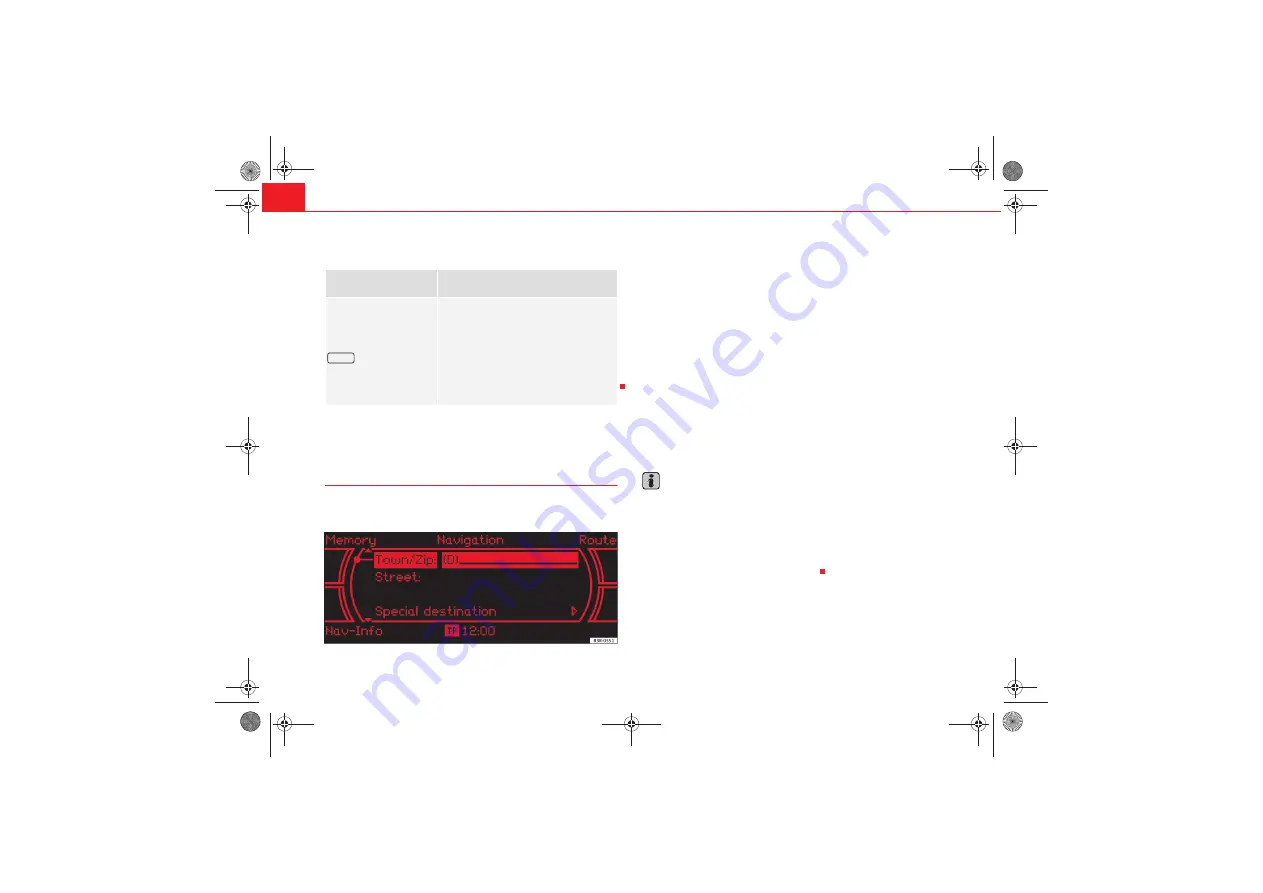
NAV (navigation system)
90
The following settings are possible in the navigation setup menu:
Main navigation menu
Enter a destination
There are various ways of entering the navigation destina-
tions.
Fig. 97 Navigation: Destination entry menu (main menu)
First determine whether you would like to navigate to a final destination
with
or
without
stopovers
page 92. After you have selected the type of guidance
(with/without stopovers) you can enter a destination over different routes.
Destination data is entered in the entry menu
in the same way in
single destination and route planning mode.
There are various methods of entering navigation destinations:
•
•
•
•
Special destination
•
Position
•
•
Top categories
•
Directory
•
Load route
Note
•
There are sometimes destination entries in the list that cannot be
displayed completely because they are too long (too many characters). If you
select one of these entries using the control knob, a second window will open
up after a few seconds. This screen will show more information about the
selected entry.
•
Options that are
not available
due to your preset criteria cannot be
selected (these are greyed out in the display).
Setup Navigation submenus
From the NAV menu, press
the
button
Voice guidance
Time display
Demo mode
Delete last destinations
Delete routes
Compass
Tyre change
Enter NAV start location
SETUP
Media System 1.0_EN.book Seite 90 Donnerstag, 10. September 2009 1:52 13
Summary of Contents for SOUND SYSTEM 1.0
Page 3: ...Media System 1 0_EN book Seite 2 Donnerstag 10 September 2009 1 52 13 ...
Page 57: ...Media System 1 0_EN book Seite 56 Donnerstag 10 September 2009 1 52 13 ...
Page 85: ...Media System 1 0_EN book Seite 84 Donnerstag 10 September 2009 1 52 13 ...
Page 115: ...Media System 1 0_EN book Seite 114 Donnerstag 10 September 2009 1 52 13 ...






























