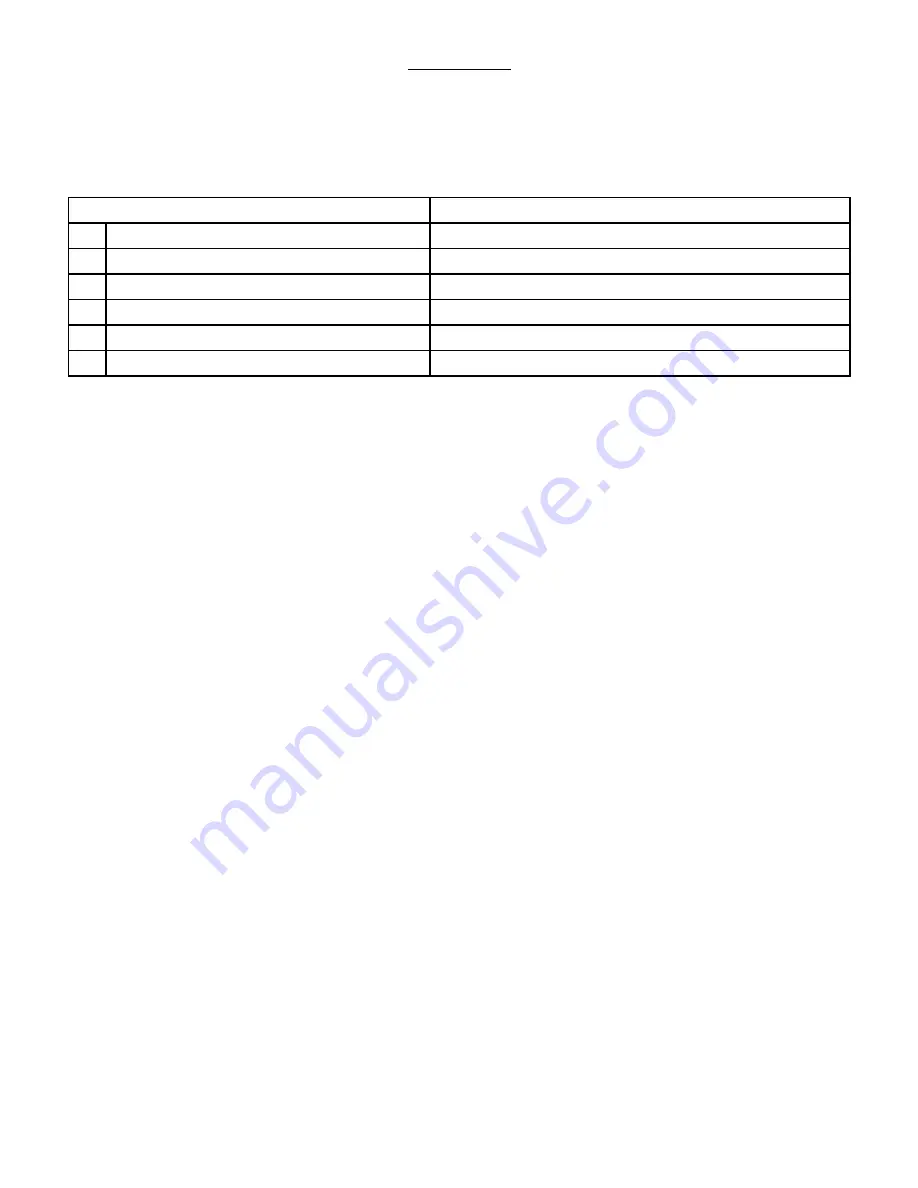
33
Revision 2.EL950 1.3.1074C 18.6
FAST CHANGE
Enables the vending machine to give change immediately after the customer makes a selection. If Fast
Change is ON, it overrides the Multi Vend feature.
NOTE: If “Optical Vend” is ON, the vend price of the product displays until a product drops.
STEP
DISPLAY
1. Press Service Mode Button
Motor Count or Error Code **
2. Press 5 for Options Menu
Options
3. Press 5 for Fast Change Menu
Fast Change (Current Setting) *-Exit 5-Edit
4. Press 5 to toggle between ON and OFF
Fast Change (Choice Flashing) *-Exit #-Save
5. Press # to save the setting
Fast Change (New Setting) *-Exit 5-Edit
6. Press * three times to exit
0.00






























