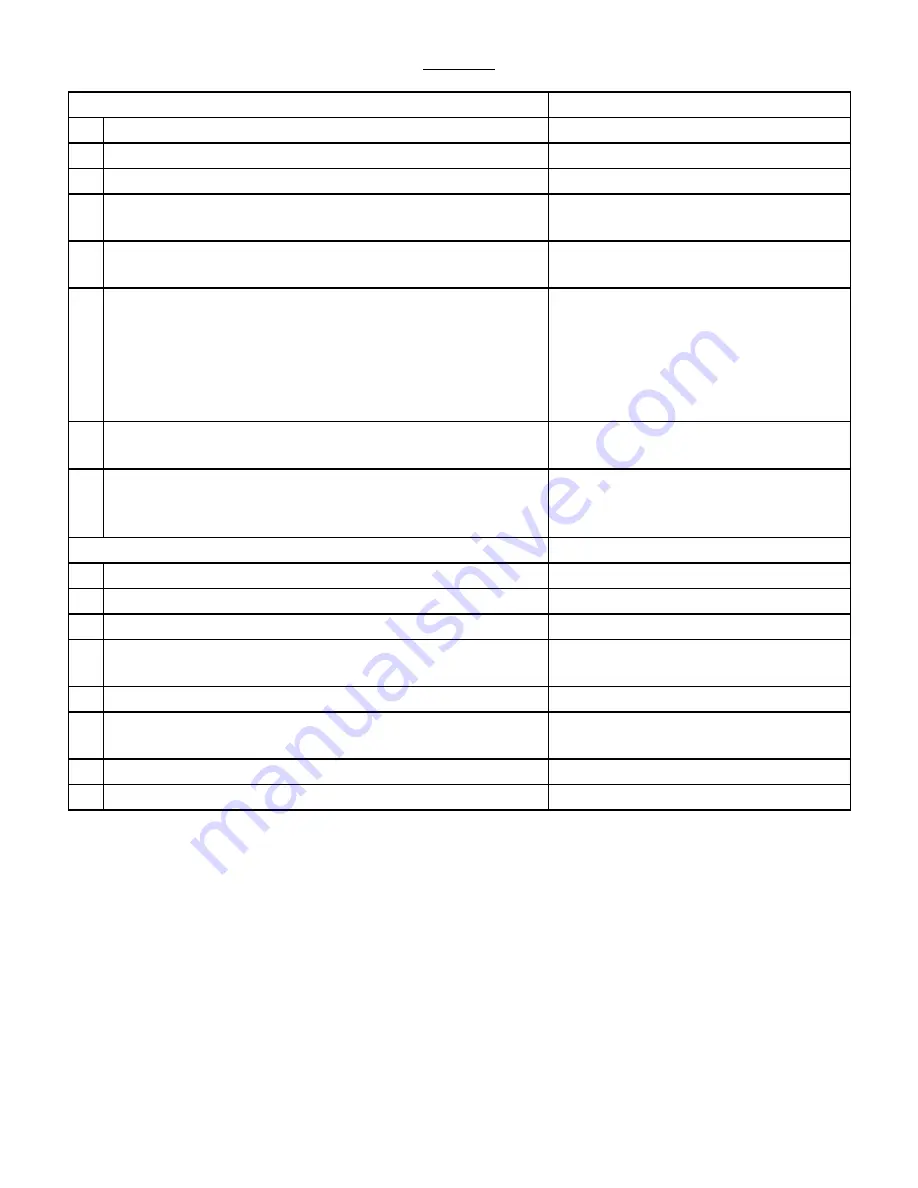
22
Revision 2.EL950 1.3.1074C 18.6
COMBOS
STEP
DISPLAY
1
Press Service Mode Button
Motor Count or Error Code **
2
Press 1 for Price Program
Price Program
3
Press 6 for Combo
Combo
4
Press 1 for Combo1 (or corresponding number for addi
-
tional combos, up to Combo5)
Combo1: --- $0.00 *-Exit, no change
5
Enter First Combo Item Number and Price. Press # to Save.
Press 1 to enter the Selection Ranges.
Combo1: ### $-.-- *-Exit, no change
#-Edit 1- Next
6
Enter Range number, then enter selection numbers Note:
A Range represents the first selection(s) in the combo. In
our example, the range would be selection 110 to 110. A
second range would be set for selection 131 to 131 and the
third range for 142 to 142. This would complete the three
item Combo.
Range1: --- to --- *-Exit, no change
#-Save
7
Press 1 to set the next Range.
Range2: ### to ### *-Exit, no change
1-Next
8
To continue setting Ranges, repeat step 6 and 7. There are
5 ranges available per combo. When finished press * five
times to exit.
Price Program
To delete a previously set Combo
1
Press Service Mode Button
Motor Count or Error Code **
2
Press 1 for Price Program
Price Program
3
Press 6 for Combo menu
Combo
4
Press 1 for Combo1 menu
Combo1: ### $(Price) *-Exit, no change
#-Edit 1- Next
5
Press # to edit the Combo
Combo1: ### $(Price) *-Exit/del #-OK
6
Press * three times to delete the selection number
Combo1: ### $(Price) *-Exit, no change
#-Save
7
Press # to save the setting
Combo1: -- $0.00 *-del #-OK
8
Press # five items to exit.
Price Program






























