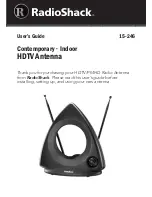Summary of Contents for ST14
Page 6: ...Table of Contents ST14 Ku Band TVRO vi THIS PAGE INTENTIONALLY LEFT BLANK ...
Page 20: ...Installation ST14 Ku Band TVRO 1 14 THIS PAGE INTENTIONALLY LEFT BLANK ...
Page 32: ...Setup for Model ST14 D ST14 Ku Band TVRO 2 12 THIS PAGE INTENTIONALLY LEFT BLANK ...
Page 56: ...Maintenance ST14 Ku Band TVRO 5 6 THIS PAGE INTENTIONALLY LEFT BLANK ...
Page 60: ...ST 14 Technical Specifications ST14 Ku Band TVRO 6 4 THIS PAGE INTENTIONALLY LEFT BLANK ...
Page 66: ...Computer Interface ST14 Ku Band TVRO 7 6 THIS PAGE INTENTIONALLY LEFT BLANK ...
Page 68: ...Drawings ST14 Ku Band TVRO 8 2 THIS PAGE INTENTIONALLY LEFT BLANK ...
Page 74: ......
Page 79: ......
Page 84: ......