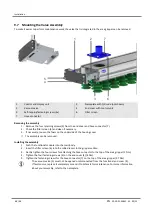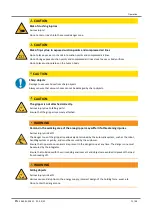Description of Functions
EN
· 30.30.01.02851 · 01 · 03/22
59 / 96
7.25.3
Reading the EPC Values
The results of the condition monitoring function are also available in the gripper’s process input data. To ensure that
the different pairs of values can be read using a controller program, the EPC-Select acknowledged bit is provided in
the process input data.
Proceed as follows to read the EPC values:
1.
Start with EPC-Select = 00.
2.
Create the selection for the next value pair you require (e.g. EPC-Select = 01)
3.
Wait until the EPC-Select acknowledged bit changes from 0 to 1.
The transmitted values correspond to the selection you have created, and can be adopted by the control
system.
4.
Switch back to EPC-Select = 00.
5.
Wait until the EPC-Select acknowledged bit is reset to 0.
6.
Repeat the same procedure for the next value pair, e.g. EPC-Select = 10.