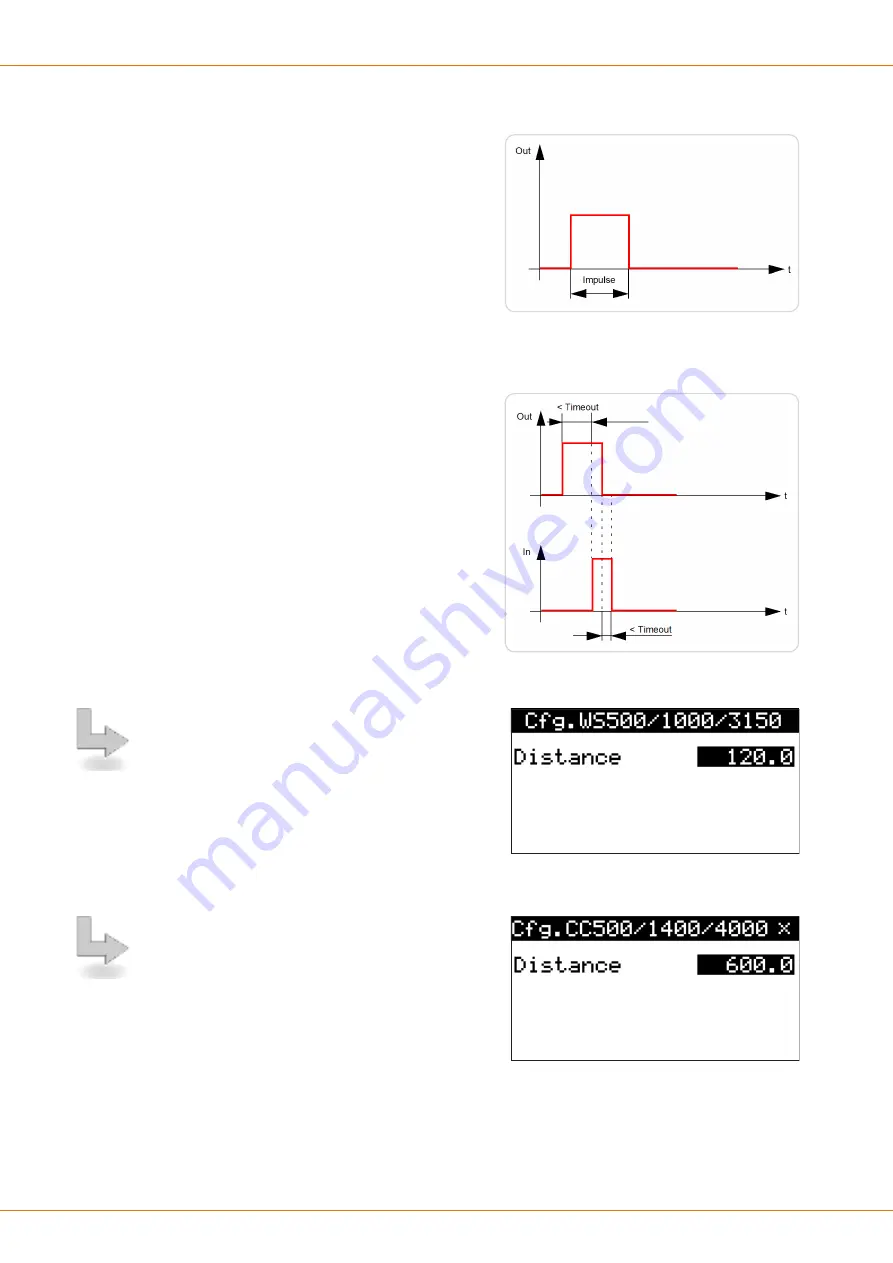
8. Operation of the control software
46|108
Reference Manual |Edition 4.0 (10-2013) |EcoCut 3300
Pulse duration [ms]
During the pulse duration the output of the connec-
tion on the marking device is activated. The marking
time is set on the marking device. Via the input of this
connection the
EcoCut 3300
is stopped during the
marking process.
Timeout usage
This parameter switches the "Timeout-function" on/off.
Timeout
The
EcoCut 3300
monitors, if a marking device is oper-
ating or not after startup. If the marking device does
not confirm the printing for any case, an error mes-
sage will appear. The duration until an error message
appears is called „Timeout“ and can be set up.
Configuration Wire stacker (PPI, option)
3-1-X-X
In this screen all parameters for the wire stacker device
are determined. Here stackers from third party vendors
(with device specific adaptation) can be configured.
Distance
In order to correctly position the marking the distance
between the two devices must be entered into the
EcoCut 3300
. For this measure the distance from the
cutting axis to the adapter with a measuring tape.
Configuration
CC 500 / CC 1300
(PPI, option)
3-1-X-X
In this screen all parameters for the cable coiler device
are determined. Here also coilers from third party ven-
dors (with device specific adaptation) can be config-
ured.
Summary of Contents for EcoCut 3300
Page 8: ...Table of contents 8 108 Reference Manual Edition 4 0 10 2013 EcoCut 3300...
Page 22: ...4 Product specifications 22 108 Reference Manual Edition 4 0 10 2013 EcoCut 3300...
Page 74: ...12 Spare parts exploded view drawings 74 108 Reference Manual Edition 4 0 10 2013 EcoCut 3300...
Page 76: ...13 Decommissioning disposal 76 108 Reference Manual Edition 4 0 10 2013 EcoCut 3300...
Page 102: ...14 Appendix 102 108 Reference Manual Edition 4 0 10 2013 EcoCut 3300...
Page 103: ...Personal notes Reference Manual Edition 4 0 10 2013 EcoCut 3300 103 108...
Page 104: ...Personal notes 104 108 Reference Manual Edition 4 0 10 2013 EcoCut 3300...
Page 107: ......
Page 108: ......
















































