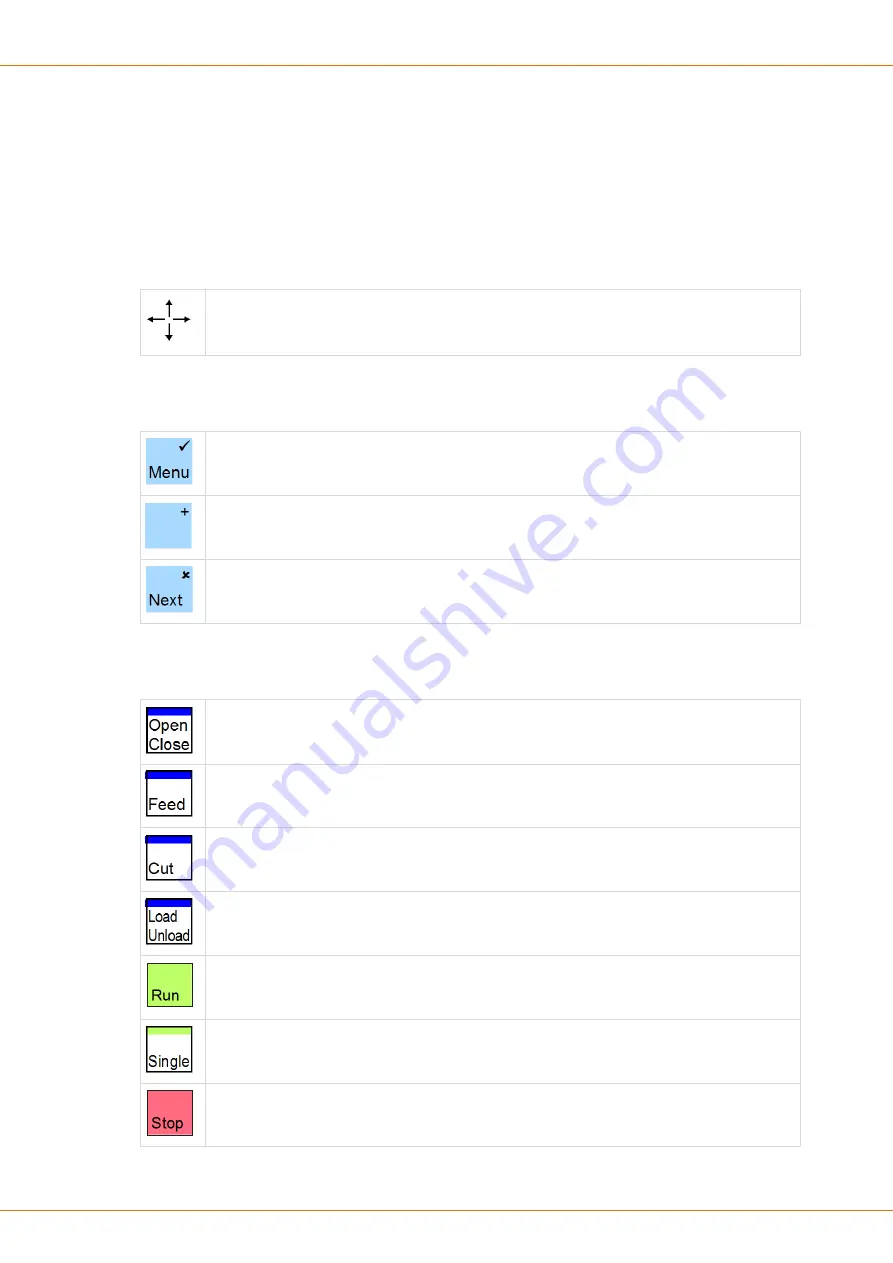
8. Operation of the control software
36|108
Reference Manual |Edition 4.0 (10-2013) |EcoCut 3300
Main area
Display of menus, parameter entries, messages.
8.1.2
Keyboard
Navigation keys
Navigation keys
: The arrow keys are used for the navigation within the lists, such as in the
"File" screen (
) or at the input fields (cursor).
Function keys
Menu
: This key guides level by level back to the main menu. In dialog boxes this key has the
function
[OK]
.
Define selection
: Allows for an additional selection within the dialog boxes (instead of
[OK]
and
[CANCEL]
). Serves as an additional special function key.
Next
: This key guides to the next screen on the same level. In dialog boxes this key has the
function
[CANCEL]
.
Production keys
Open/close:
No function.
Feed:
Feeds the wire as long as this key is pressed.
Cut:
Performs a cutting procedure.
Load /unload:
No function.
Start production:
Starts the production of the programmed wire.
Single wire:
Produces a single wire with the programmed, current settings.
Stop:
Interrupts the production.
Summary of Contents for EcoCut 3300
Page 8: ...Table of contents 8 108 Reference Manual Edition 4 0 10 2013 EcoCut 3300...
Page 22: ...4 Product specifications 22 108 Reference Manual Edition 4 0 10 2013 EcoCut 3300...
Page 74: ...12 Spare parts exploded view drawings 74 108 Reference Manual Edition 4 0 10 2013 EcoCut 3300...
Page 76: ...13 Decommissioning disposal 76 108 Reference Manual Edition 4 0 10 2013 EcoCut 3300...
Page 102: ...14 Appendix 102 108 Reference Manual Edition 4 0 10 2013 EcoCut 3300...
Page 103: ...Personal notes Reference Manual Edition 4 0 10 2013 EcoCut 3300 103 108...
Page 104: ...Personal notes 104 108 Reference Manual Edition 4 0 10 2013 EcoCut 3300...
Page 107: ......
Page 108: ......
















































