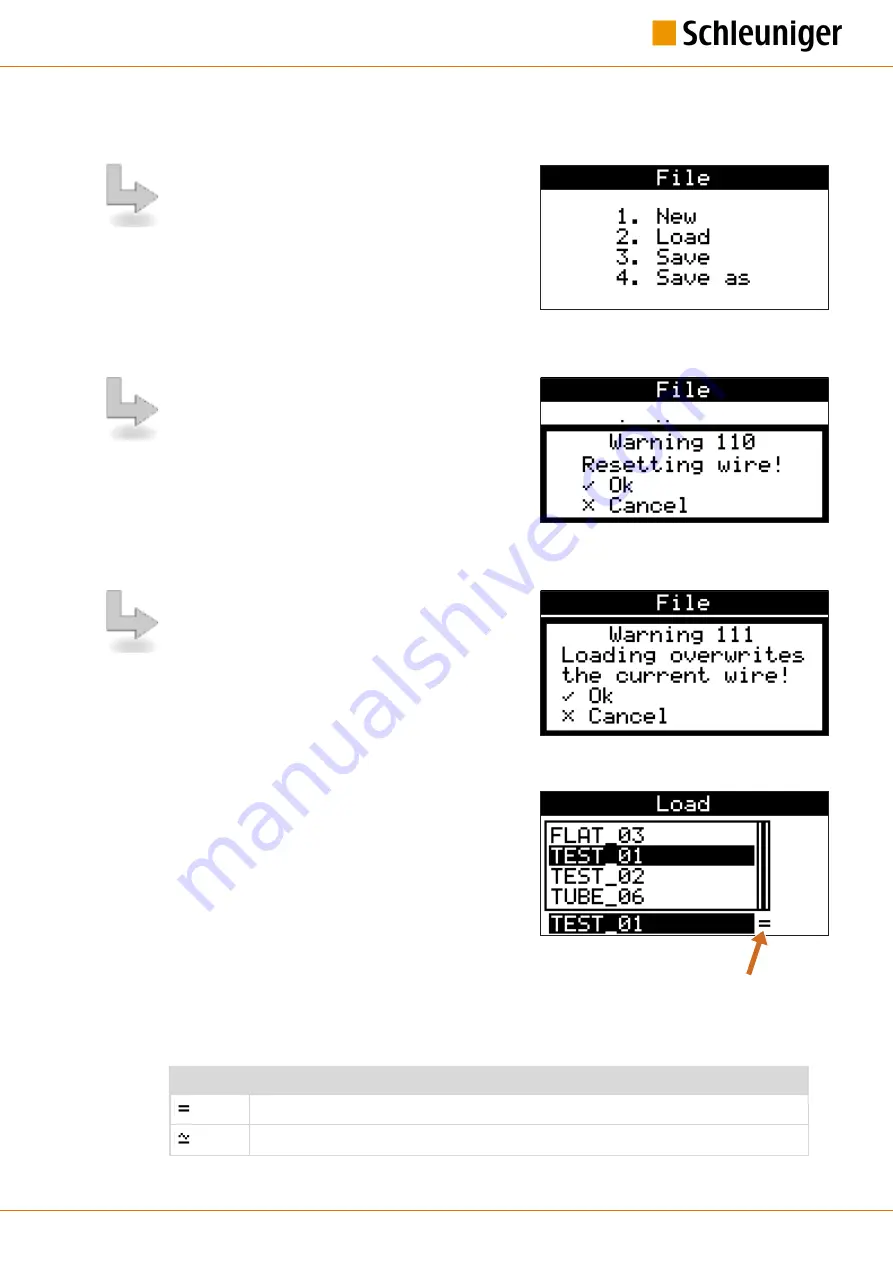
8. Operation of the control software
Reference Manual |Edition 4.0 (10-2013) |EcoCut 3300
43|108
8.5
FILE MENU
2
From the main menu the screen „File“ can be reached
with the key
[2]
. At the screen „File“ you load, save or
delete the wire data. The memory handles up to 100
wires.
8.5.1
New
2-1
With the menu entry
"1." „New“
the values of the
present wire are reset to the default values. The
present wire always is the one indicated on the screen
„Wire“.
8.5.2
Load
2-2
Load a saved wire. The user is asked whether to over-
write the present wire, indicated on the screen (Warn-
ing 111). This warning only appears if the present wire
is different from the saved one. Once the message is
confirmed with
[OK]
the screen
„Load“
pops up.
Procedure
In the list in the upper area of the screen, the name of
the wire can be selected with
[UP]
/
[DOWN]
. On the
text input field below the name can be entered direct-
ly. The list selection thereby jumps to the next entry.
▄
With
[OK]
the actual wire is loaded and the soft-
ware changes directly to the screen "Wire".
▄
With the key
[+]
, the currently selected wire on the
.
▄
The screen can be left with
[×]
without loading a
wire.
Display of compatibility
Symbol
Meaning
Saved and current wire data are identically.
Saved and current wire data are identically. Total is different.
Display of compatibility
Summary of Contents for EcoCut 3300
Page 8: ...Table of contents 8 108 Reference Manual Edition 4 0 10 2013 EcoCut 3300...
Page 22: ...4 Product specifications 22 108 Reference Manual Edition 4 0 10 2013 EcoCut 3300...
Page 74: ...12 Spare parts exploded view drawings 74 108 Reference Manual Edition 4 0 10 2013 EcoCut 3300...
Page 76: ...13 Decommissioning disposal 76 108 Reference Manual Edition 4 0 10 2013 EcoCut 3300...
Page 102: ...14 Appendix 102 108 Reference Manual Edition 4 0 10 2013 EcoCut 3300...
Page 103: ...Personal notes Reference Manual Edition 4 0 10 2013 EcoCut 3300 103 108...
Page 104: ...Personal notes 104 108 Reference Manual Edition 4 0 10 2013 EcoCut 3300...
Page 107: ......
Page 108: ......






























