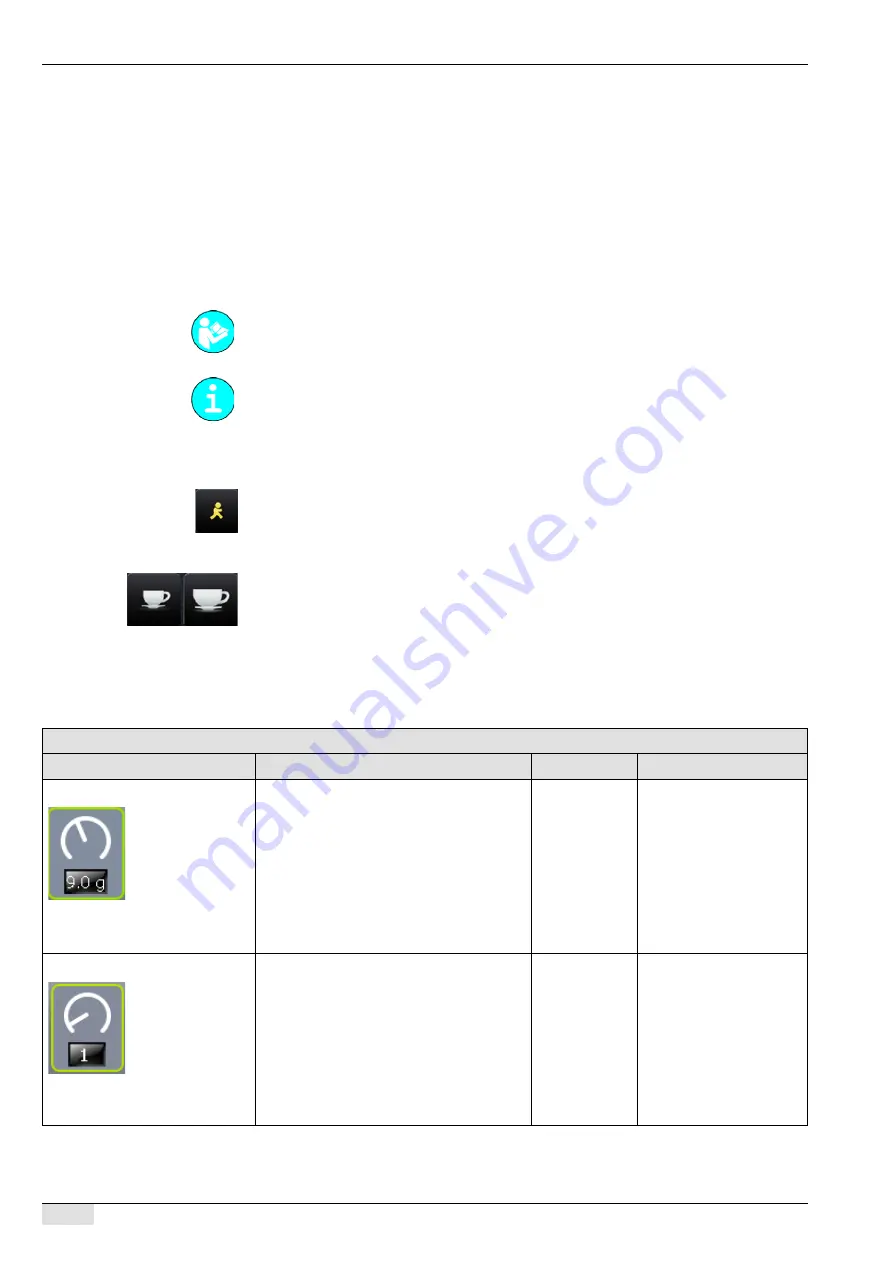
Programming
BASCAP_TOUCHIT_EN
V04 | 10.2018
72
The beverage settings contain the following menu items:
•
Coffee settings
•
Milk mix settings
•
Milk settings
•
Foam settings
•
Milk powder settings
•
Choco settings
•
Hot water settings
•
Cup heater settings
•
Steam settings
•
Flavour settings
Dispensing a test product
To check settings for a beverage, a test beverage can be dispensed in the Individual beverage
settings.
►
Place a suitable container below the beverage outlet.
►
Press the field.
►
Depending on the beverage, the size can be selected.
The beverage is dispensed with the previously chosen parameter settings.
Once the product has been dispensed, the dispensing and brewing times are dis-
played.
Coffee settings
The contents of these menu items are described in this section.
Any changes made become active after: 1) the save button has been pressed, 2) the CHEF
card has been removed, and 3) the software has been automatically reloaded (during start-
up).
Parameters: Coffee settings
Display text
Description
Setting range
Notes
202) Grind quantity
Lower limit 4 g:
When beverages with less than 4 g coffee
are vended, the brewing unit becomes soiled
very quickly.
Upper limit 16 g:
The maximum quantity of coffee that will fit
into the brewing chamber.
4-16 g
Standard values are:
[11.5 g] (Ristretto)
[9 g] (Espresso)
[9.5 g] (Coffee)
[9.0 g] (Cappuccino)
[9.5 g] (Latte)
[9 g] (L.macchiato)
[9.0 g] (Chociatto)
[9.0 g] (White americano)
[9.0 g] (Americano)
204) Strokes per cup
Beverage dispensing for a large quantity of
coffee:
The setting makes several brewings of cof-
fee possible for each dispensed beverage.
►
Set the number of strokes (coffee brew-
ings) per dispensed beverage.
The beverage, such as a small pot, is
dispensed with the number of brew-
ings set here.
1-20
The standard setting is [1].
If necessary, set the corre-
sponding number of stro-
kes in the "Counted
products" parameter in the
"Common settings".






























