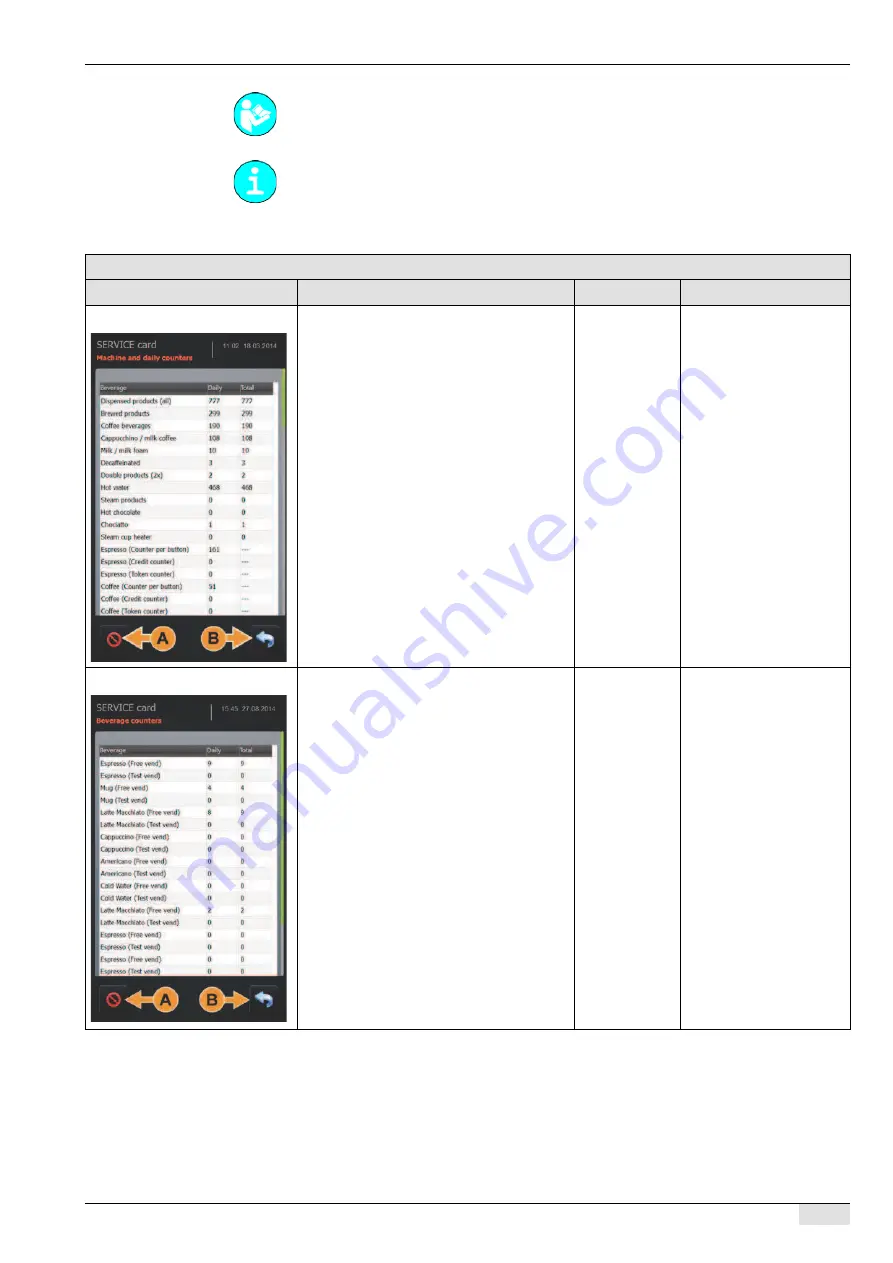
BASCAP_TOUCHIT_EN
V04 | 10.2018
69
Programming
The contents of the sub-menu are described in this chapter.
Any changes made become active after: 1) the save button has been pressed, 2) the CHEF
card has been removed, and 3) the software has been automatically reloaded (during start-
up).
Parameters: Counters and statistics
Display text
Description
Setting range
Notes
21.0) Machine and daily counters Displays the machine and daily counters.
The display is divided into three columns:
•
Description of the function or beverage
being counted.
•
Daily counter.
•
Total count.
►
Select the [Clear] (A) field.
Daily counters are reset to (0).
►
Select the [Back] (B) field.
This takes you back to the "Counters
and statistics" menu.
See "System" - "Restore/backup" for further
information on restoring counters and statis-
tics.
-
The machine and daily
counters can be displayed
and cleared using the
SERVICE card and the
CHEF card.
21.1) Beverage counters
Display of the beverage statistics.
The display is divided into three columns:
•
Description of the beverage to be paid
for.
•
Daily counter.
•
Total count.
►
Select the [Clear] (A) field.
The daily counter is reset to (0).
►
Select the [Back] (B) field.
This takes you back to the "Counters
and statistics" menu.
See "System" - "Restore/backup" for further
information on restoring counters and statis-
tics.
-
The beverage counters
can be displayed and cle-
ared using the SERVICE
card and the CHEF card.






























