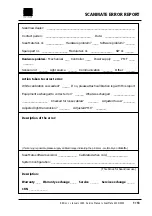ScanMate 4000 and 5000 monitor program
This section describes the use of the ScanMate monitor program which
is used to service and trouble shoot the ScanMate 4000 and 5000 and
gives access to all the internal hardware without any further use of soft-
ware.
Hardware requirements.
To use the ScanMate monitor program, the following are required:
•
A Mac computer with a serial communication program (Quicklink
or compatible software).
•
A PC or 100% compatible computer, running MS-DOS version 2.11
or later and equipped with at least one free RS232 port.
•
A disk with the ScanMate monitor program, normally supplied on
3.5” disks.
•
RS232 cable for PC or Mac to Scanner, (if the PC is equiped with a 25
pole RS232 port, a 9 to 25 pole RS232 converter is required).
Although the ScanMate monitor program is a terminal program, receiv-
ing and transmitting characters on the RS232 interface without hand-
shake, it is possible to use other communication programs to interface
to the ScanView scanner, for example, Windows terminal .
The monitor program controls the RS232 hardware directly and there-
fore overrides the BIOS. The monitor program uses the interrupts to the
RS232 interface. The program uses either COM1 or COM2 on the PC
and are assumed to be located on I/O address:
COM1 I/O address: 03F8h and connected to IRQ 4
COM2 I/O address: 02F8h and connected to IRQ 3
Start-up
Turn off both the ScanMate 4000 or 5000 and the PC and set dip switch
number 8 to its
on
(down) position. Turn on the PC and insert the sup-
plied disk with the ScanMate monitor program, into the disk drive.
Edition 1
•
January 1996 Service Manual • ScanMate 4000/5000
3•3
Summary of Contents for ScanMate 4000
Page 1: ...ScanMate 5000 ScanMate 4000 ...
Page 6: ......
Page 16: ......
Page 18: ......
Page 20: ......
Page 22: ......
Page 24: ......
Page 28: ......
Page 40: ......
Page 44: ......
Page 48: ......
Page 52: ......
Page 56: ......
Page 60: ......
Page 64: ......
Page 68: ......
Page 72: ......
Page 76: ......
Page 80: ......
Page 84: ......
Page 88: ......
Page 92: ......
Page 96: ......
Page 100: ......
Page 102: ......
Page 106: ......
Page 110: ......
Page 114: ......
Page 118: ......
Page 122: ......
Page 126: ......
Page 130: ......
Page 134: ......
Page 138: ......
Page 142: ......
Page 146: ......
Page 150: ......
Page 154: ......
Page 156: ......
Page 162: ......
Page 164: ......
Page 170: ......
Page 171: ...ScanMate 4000 Type 250 Circuit Connection Diagram ...
Page 172: ...ScanMate 5000 Type 210 Circuit Connection Diagram ...
Page 174: ......