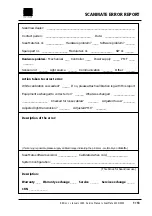1 • GENERAL INFORMATION
Edition 1
•
January 1996 Service Manual • ScanMate 4000/5000
1•9
Drum Speeds and Aperture Settings - Scanmate 5000
Four drum rotation speeds, six aperture settings and automatic focus
with software override are available.
The drum speeds change with resolution and the scanner will automat-
ically select an aperture. Higher resolutions demand slower rotational
speeds and smaller apertures.
Speed of rotation and aperture selection is adjusted automatically, (the
aperture can be overridden by the system software to smooth large
fields). The focus is adjusted automatically but can be overridden to
produce smoothing of rasterised originals.
Manual adjustment is achieved as follows:
• open photoshop plug-in.
• click on the options button.
• choose an aperture range from 1 to 6.
Note:
1 is the smallest value.
• choose a focus value from -500 to +500.
Note:
positive (+) is away from the drum.
The following table is a feature and not an adjustment:
Resolution Transmission
Reflection
Rotation Speed
Aperture
Aperture
100 - 299
4
6
300 - 499
4
5
500 - 999
4
4
1000 - 1399
3
4
1400 - 1999
2
4
2000 - 2500
1
4
25 - 2600
1600
2601 - 4000
1000
4001 - 5000
900
Summary of Contents for ScanMate 4000
Page 1: ...ScanMate 5000 ScanMate 4000 ...
Page 6: ......
Page 16: ......
Page 18: ......
Page 20: ......
Page 22: ......
Page 24: ......
Page 28: ......
Page 40: ......
Page 44: ......
Page 48: ......
Page 52: ......
Page 56: ......
Page 60: ......
Page 64: ......
Page 68: ......
Page 72: ......
Page 76: ......
Page 80: ......
Page 84: ......
Page 88: ......
Page 92: ......
Page 96: ......
Page 100: ......
Page 102: ......
Page 106: ......
Page 110: ......
Page 114: ......
Page 118: ......
Page 122: ......
Page 126: ......
Page 130: ......
Page 134: ......
Page 138: ......
Page 142: ......
Page 146: ......
Page 150: ......
Page 154: ......
Page 156: ......
Page 162: ......
Page 164: ......
Page 170: ......
Page 171: ...ScanMate 4000 Type 250 Circuit Connection Diagram ...
Page 172: ...ScanMate 5000 Type 210 Circuit Connection Diagram ...
Page 174: ......