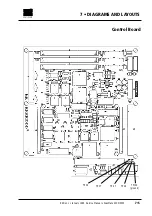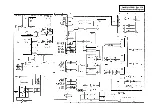clean the outer surface of the drum.
Note:
Do not use any chemicals or cleaning fluids that are not
specifically sold as scanner drum cleaners. Be careful when using
anti-Newton spray or bottled air.
Do not
let the propellant get
onto the drum surface as the extreme cold produced may damage
the drum.
Spindle/drum guides lubrication
Tools and material required:
3 g. tube lubricating grease, (ScanView service kit)
Lint-free cloth
Operation:
1
• Remove the right hand end plate
C
, right hand drum cover
D
, left
hand end plate
E
and left hand drum cover
F
, (section 4•2 steps 3-6).
2
• Remove screws
A
and
B
that secure the upper and lower internal pro-
tection covers and remove the covers, (fig. 1 on the following page).
3
• Fit a terminator to a SCSI connector on the scanner and SCSI cable
and RS 232 service cable to the scanner and PC.
4
• Set the dip switch to 8, (on).
5 •
Turn on the PC or Mac and access the service program (section 3•5).
6
• Switch on the scanner, select
1
, (
Move drum Z/P/L/.
) and then
Z
, (
zero
)
(the drum moves to the the zero position - this gives access to the
full length of the spindle and the drum guides to enable cleaning
and lubrication to carried out).
7
• Using a lint free cloth, clean the spindle and drum guides before
applying a thin film of lubricating grease.
Note:
in order to avoid corrosion on the drum guides, do not touch
with the bare hands.
8
• In order to apply lubricating grease to the spindle where it runs
through the spindle protection tube, use a thin screwdriver with
grease on the blade and gain access as shown in fig. 2 on the fol low-
ing page.
Note:
only a thin film of grease is required -
do not
over-lubricate.
9
• Select
q
, (
utility end
).
10
• Refit the upper and lower internal protection covers using screws
A
and
B
.
11
• Refit the covers removed in step 1 in accordance with section 4•2.
Service Manual • ScanMate 4000/5000 Edition 1
•
January 1996
6•4
6 • CLEANING AND MAINTENANCE
Summary of Contents for ScanMate 4000
Page 1: ...ScanMate 5000 ScanMate 4000 ...
Page 6: ......
Page 16: ......
Page 18: ......
Page 20: ......
Page 22: ......
Page 24: ......
Page 28: ......
Page 40: ......
Page 44: ......
Page 48: ......
Page 52: ......
Page 56: ......
Page 60: ......
Page 64: ......
Page 68: ......
Page 72: ......
Page 76: ......
Page 80: ......
Page 84: ......
Page 88: ......
Page 92: ......
Page 96: ......
Page 100: ......
Page 102: ......
Page 106: ......
Page 110: ......
Page 114: ......
Page 118: ......
Page 122: ......
Page 126: ......
Page 130: ......
Page 134: ......
Page 138: ......
Page 142: ......
Page 146: ......
Page 150: ......
Page 154: ......
Page 156: ......
Page 162: ......
Page 164: ......
Page 170: ......
Page 171: ...ScanMate 4000 Type 250 Circuit Connection Diagram ...
Page 172: ...ScanMate 5000 Type 210 Circuit Connection Diagram ...
Page 174: ......