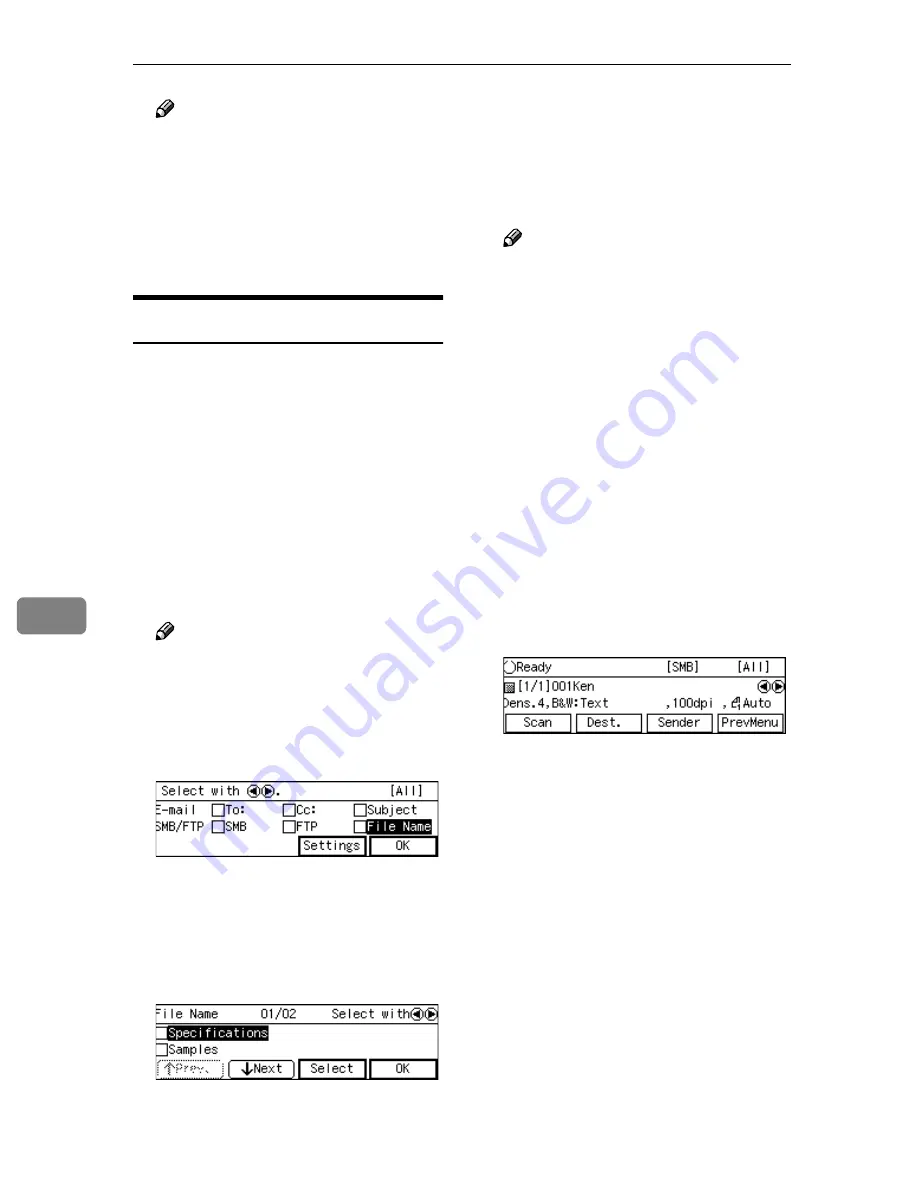
Sending Scan File by Scan to Folder
142
7
Note
❒
When you do not specify a file
name, press
[
OK
]
here. The E-
mail/Send File standby screen
is displayed, and the shared
folder name that you have se-
lected appears at the second line
of the screen.
Selecting a File Name
You can specify a file name (actually a
prefix string for a file name) for the
scanned file to be sent to the shared
folder. When you do not specify a file
name, the default file name “DOC” is
used automatically.
AAAA
While the E-mail/Send File stand-
by screen is displayed, press
[
Dest.
]
.
The screen for selecting destina-
tions appears.
Note
❒
If this screen is already dis-
played, you can skip this step.
BBBB
Use the
{{{{
1
1
1
1
}}}}
and
{{{{
0
0
0
0
}}}}
keys to
highlight
[
File Name
]
, and then
press
[
Settings
]
.
The list of the file names that are
registered to this machine appears.
CCCC
Use
[
Next
]
and
[
Prev.
]
to scroll
through the pages, and display
the file name you want to select.
DDDD
Use the
{{{{
1
1
1
1
}}}}
and
{{{{
0
0
0
0
}}}}
keys to
highlight the file name youwant
to select, and then press
[
Select
]
.
This selects the check box next to
the file name.
Note
❒
Selecting another file name au-
tomatically deselects the file
name currently selected (so the
check mark next to the file name
is cleared).
❒
While highlighting a file name
with its check box selected,
press
[
Clear
]
to clear the check
box (this deselects the file
name).
EEEE
Press
[
Exit
]
.
This returns to the screen that was
displayed in step
B
.
FFFF
Press
[
OK
]
.
This returns to the E-mail/Send
File standby screen.
Summary of Contents for IS300e
Page 8: ...vi...
Page 14: ...6...
Page 30: ...What You Can Do With This Machine 22 1...
Page 116: ...Configuring the Scanner Settings 108 3...
Page 126: ...Setting Originals 118 4...
Page 146: ...Sending Scan File by E mail 138 6...
Page 162: ...Sending Scan File by Scan to FTP 154 8...
Page 166: ...Sending Scan Files Using Delivery Server 158 9...
Page 176: ...Printing Scanned Image Files 168 10...
Page 204: ...Appendix 196 11 When Gray scale is selected...
Page 206: ...Appendix 198 11 When 256 colors is selected...
Page 222: ...Image Scanner Operating Instructions GB GB G421 8601...






























