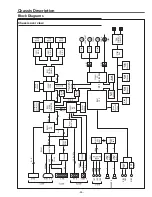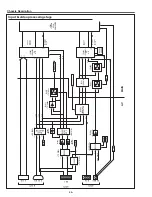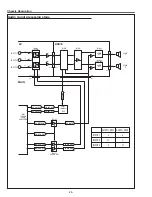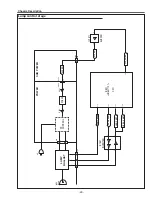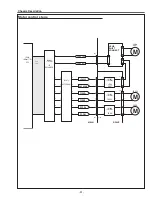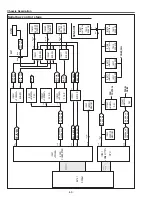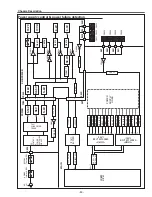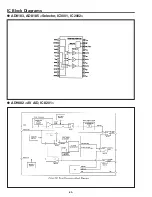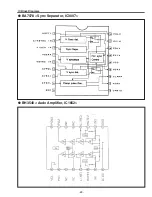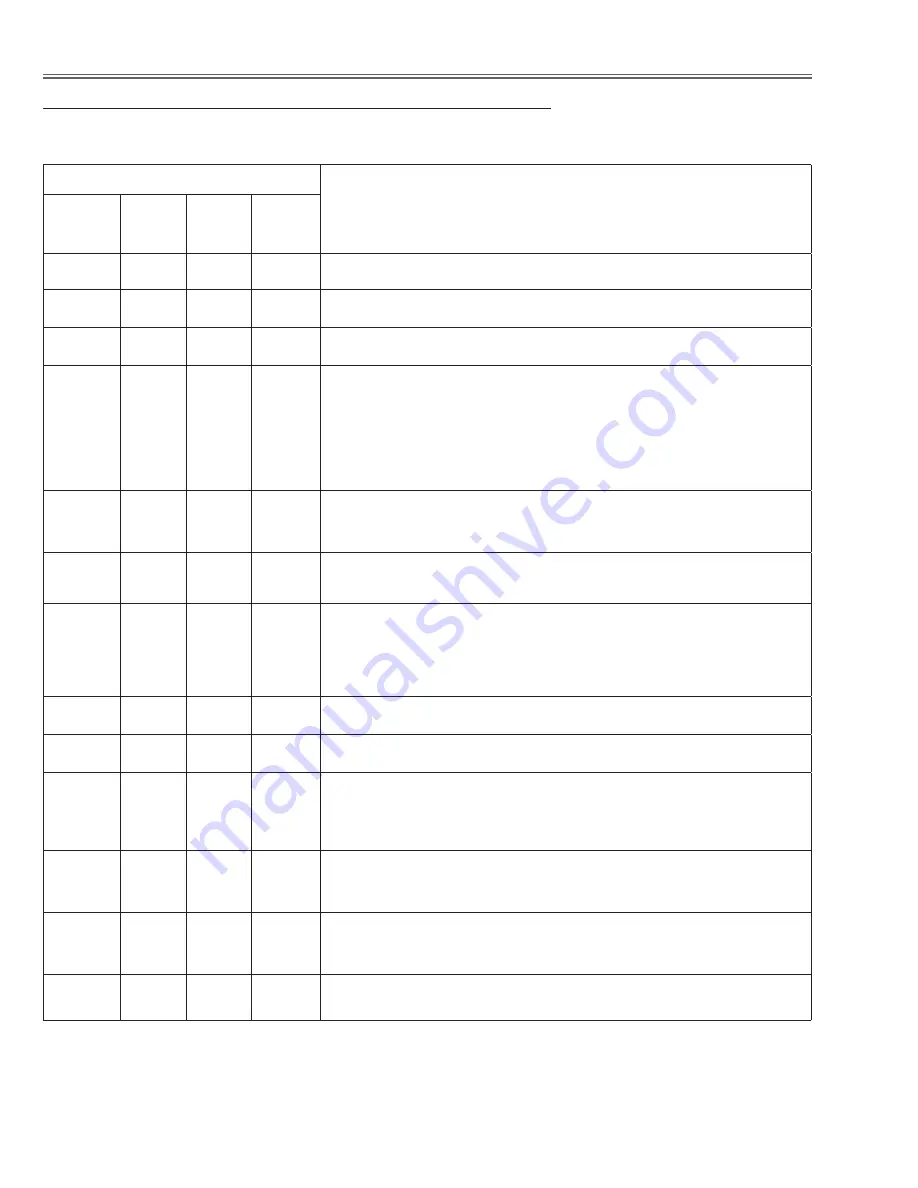
-54-
LED indicators and projector condition
Chassis Description
Check the Indicators for projector condition.
❍
• • • on
❂
• • • flashing
●
• • • dim
●
• • • off
✽
When the life of the projection lamp draws to an end, the LAMP REPLACE indicator lights yellow. When this indicator lights yellow,
replace the projection lamp with a new one promptly. Reset the Lamp Replace Counter after replacement of the lamp.
Indicators
Projector
LAMP
REPLACE
yellow
WARNING
TEMP.
red
READY
green
LAMP
red
●
●
●
●
The projector is OFF. (The AC Power Cord is unplugged.)
✽
●
❍
❍
The projector is READY to be turned on with the POWER ON-OFF button.
✽
●
❍
●
The projector is operating normally.
✽
❂
●
❍
The Warning Temp. Indicator flashes red to let you know the internal
temperature of the projector exceeds the normal level. If the temperature goes
up further, the projector will be turned off automatically and the Ready indicator
will go out. When the projector is cooled down enough and the temperature
returns to normal, the READY indicator lights green and the projector can be
turned on. (The WARNING TEMP. indicator keeps flashing.) Check and clean
the Air Filter.
✽
❂
❍
❍
The projector is cooled down enough and the temperature returns to normal.
When turning on the projector, the WARNING TEMP. indicator stops flashing.
Check and clean the Air Filter.
✽
●
●
❍
The projector is being cooled down. It cannot be turned on until the READY
indicator lights green.
❂
❂
❂
❍
The projector detects an abnormal condition and cannot be turned on. Unplug
the AC Power Cord and plug it again to turn on the projector. If the projector is
turned off again, disconnect the AC Power Cord and contact the dealer or the
service center for service and checkup. Do not leave the projector on. It may
cause electric shock or a fire hazard.
✽
●
❂
●
The projector is in the Power management mode.
✽
❂
❍
●
The temperature inside the projector is abnormally high.
✽
❂
●
❍
The temperature inside the projector is abnormally high. The projector cannot
be turned on. When the projector is cooled down enough and the temperature
returns to normal, the READY indicator lights green and the projector can be
turned on.
❂
●
●
❍
The lamp cannot light up. (The projector is preparing for stand-by or the
projection lamp is being cooled down. The projector cannot be turned on until
cooling is completed.)
❂
●
❍
❍
The lamp cannot light up. (The lamp has been cooled down enough and the
projector is in stand-by mode and ready to be turned on with the POWER
ON-OFF button.)
❍
✽
●
●
The life of the projection lamp draws to an end.
Replace the lamp and then reset the Lamp time. The indicator will turn off.
Summary of Contents for PLV-80 Series
Page 68: ... 68 IC Block Diagrams AD9882 AV A D IC8201 AD8183 AD8185 Selector IC3001 IC2002 ...
Page 69: ... 69 IC Block Diagrams BA7078 Sync Separator IC3007 BH3540 Audo Amplifier IC1652 ...
Page 70: ... 70 IC Block Diagrams L3E06110 S H IC501 IC531 IC561 FA5502 P F Control IC601 ...
Page 72: ... 72 LB1645 Motor Drive IC1631 M62320 I O Expander IC5871 IC5872 IC Block Diagrams ...
Page 73: ... 73 M62399 D A IC1501 IC7801 M62393 D A IC281 IC Block Diagrams ...
Page 74: ... 74 PW388 Scan Converter System COntrol IC301 SP3232 RS 232C Driver IC3801 IC Block Diagrams ...
Page 76: ... 76 IC Block Diagrams TE7780 I O Expander IC4801 ...
Page 114: ... M4YA Nov 2005 BB 400 Printed in Japan SANYO Electric Co Ltd ...