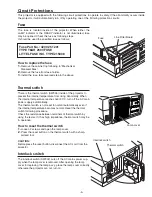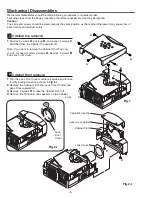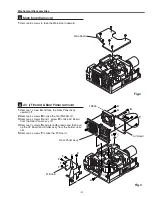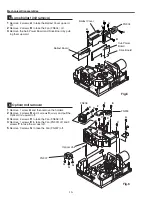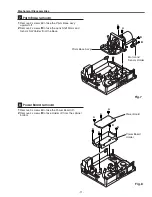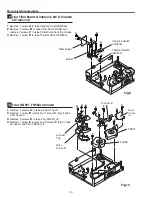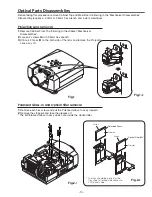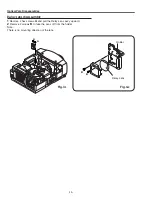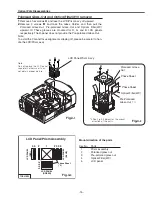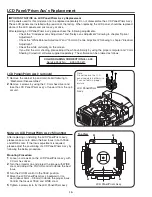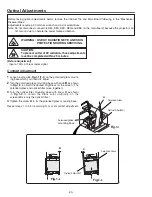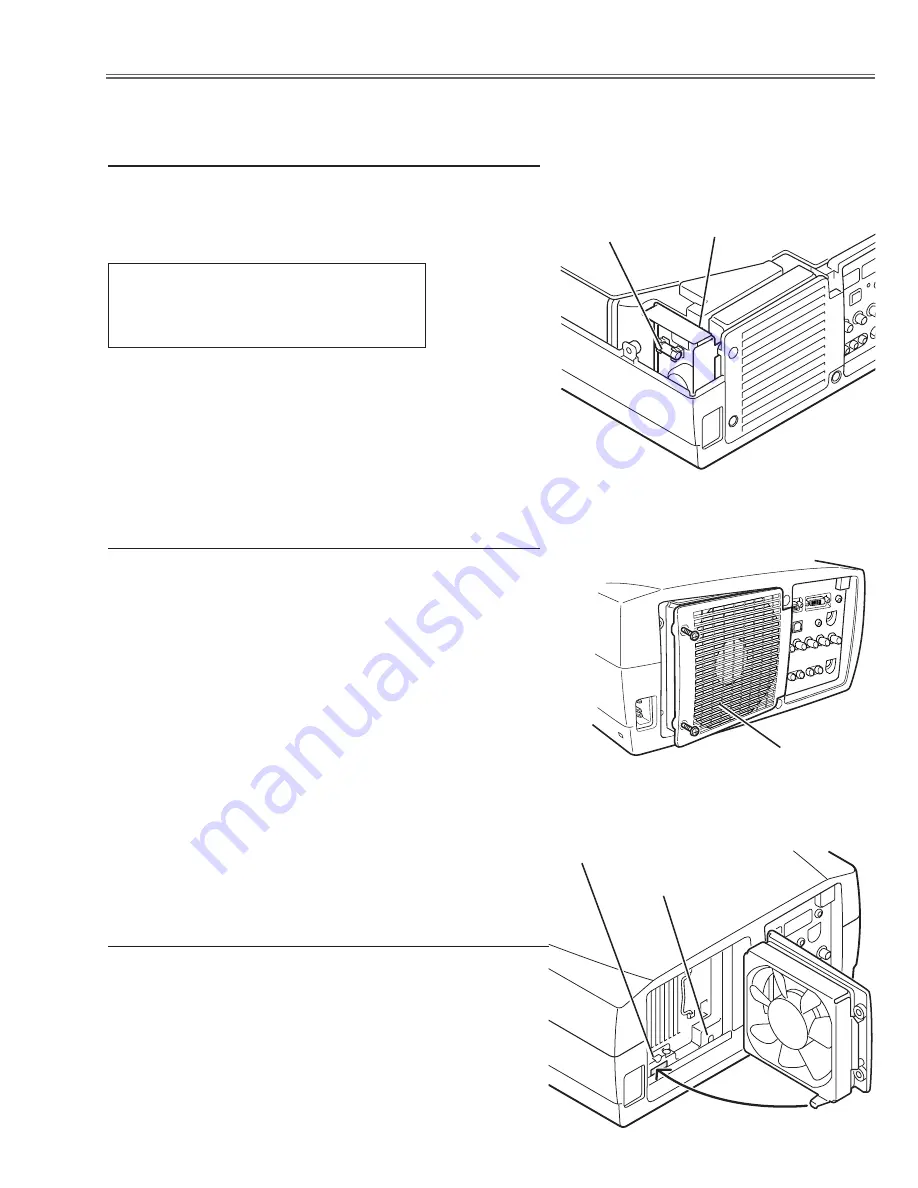
-5-
Interlock switch
The interlock switch (SW902) cuts off the AC mains power sup-
ply when the lamp cover is removed. After opening the lamp
cover for replacing the lamp ass’y, place the lamp cover correctly
otherwise the projector can not turn on.
Thermal switch
There is the thermal switch (SW905) inside of the projector to
prevent the internal temperature from rising abnormally. When
the internal temperature reaches near 90˚C, turn off the AC main
power supply automatically.
The thermal switch is not reset to normal automatically even if
the internal temperature becomes normal. Reset the thermal
switch following procedure.
Check the resistance between terminals of thermal switch by
using the tester. If it has high impedance, thermal switch may be
in operative.
How to reset the thermal switch
1.
Loosen 2 screws and open the lamp cover.
2.
Press the reset button on the thermal switch with a sharp-
pointed tool.
CAUTION:
Before press the reset button, disconnect the AC cord from the
projector.
This projector is equipped with the following circuit protections to operate in safety. If the abnormality occurs inside
the projector, it will automatically turn off by operating one of the following protection circuits.
Fuse
The fuse is located inside of the projector. When either the
LAMP indicator or the READY indicator is not illuminated, fuse
may be opened. Check the fuse as following steps.
It should be used the specified fuse as follows;
Fuse Part No.: 423 025 1201
TYPE T8AH 250V FUSE
LITTEL FUSE INC. TYPE 215008
How to replace the fuse
1.
Remove the cabinet top following to “Mechanical
Disassemblies”.
2.
Remove the fuse from fuse holder.
To install the fuse, take reversed step in the above.
Fuse
Line Filter Board
Interlock switch
Thermal switch
Lamp cover
Circuit Protections
Summary of Contents for PLV-80 Series
Page 68: ... 68 IC Block Diagrams AD9882 AV A D IC8201 AD8183 AD8185 Selector IC3001 IC2002 ...
Page 69: ... 69 IC Block Diagrams BA7078 Sync Separator IC3007 BH3540 Audo Amplifier IC1652 ...
Page 70: ... 70 IC Block Diagrams L3E06110 S H IC501 IC531 IC561 FA5502 P F Control IC601 ...
Page 72: ... 72 LB1645 Motor Drive IC1631 M62320 I O Expander IC5871 IC5872 IC Block Diagrams ...
Page 73: ... 73 M62399 D A IC1501 IC7801 M62393 D A IC281 IC Block Diagrams ...
Page 74: ... 74 PW388 Scan Converter System COntrol IC301 SP3232 RS 232C Driver IC3801 IC Block Diagrams ...
Page 76: ... 76 IC Block Diagrams TE7780 I O Expander IC4801 ...
Page 114: ... M4YA Nov 2005 BB 400 Printed in Japan SANYO Electric Co Ltd ...