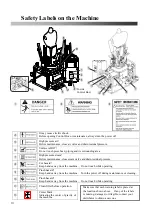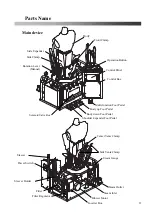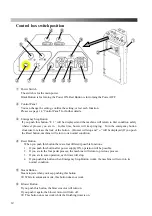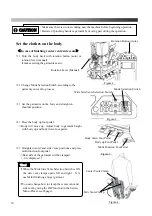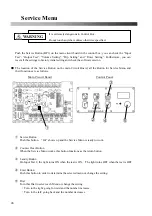21
Turn the power off.
Turn the power OFF by pushing the red button at right side of the Control Box.
→
The power lamp will be turned off.
*
When switching back on, make sure there is nothing displayed.
Other Operations
How to Reset Emergency Stop
When the Emergency Stop Button is pushed, “E1” shows on the Display Window and the machine
safely returns to the initial position from any process of the operations.
In order to resume normal operation, turn the Button clockwise.
The lock will be released.
(The Display Window shows “
-
-
1”)
Push the Reset Button next.
The normal operation will resume.
Summary of Contents for DF-100E-V3
Page 40: ...40 ...
Page 42: ...42 Front Diagram 1 Front Diagram REV 3 ...
Page 44: ...44 Rear Diagram 2 Rear Diagram REV 3 ...
Page 46: ...46 Switch Solenoid Valve Diagram 3 Switch Solenoid Valve Diagram REV 3 315 301 ...
Page 48: ...48 Switch Solenoid Valve Diagram 3 Switch Solenoid Valve Diagram REV 3 315 301 ...
Page 50: ...50 Steam Piping Diagram 4 Steam Piping Diagram REV 3 ...
Page 52: ...52 Cover Diagram 5 Cover Diagram REV 3 513 ...
Page 56: ......
Page 57: ......
Page 58: ......
Page 59: ......
Page 61: ......
Page 62: ...DF 100E V3 Rev 6 2019 1 ...