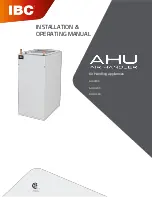40
The selection of COP mode in this installer menu automatically confi gures the
screen of the user menu. The user can then change the unit’s operation without
modyfi ng the settings.
Off: stop the unit.
Manual Reduced pressure / Manual Normal pressure: Setting manually selection.
Auto: Selection of set point is done according to time programming (see Programme
schedule section).
Advanced level
To modify the proportional and integral bands, from the advanced parameters menu
follow the following sequence:
1- Access to system level
2- Adjust the COP parameters
Manual/Auto
Sengs
Configuraon
Access Rights
Temperature control
Airflow control
Alarm sengs
Airflow regulaon
P. Band: 1000.0Pa
Acc-I: 20.0 s
Min.output: 20%
Change
parameters
Change
parameters
Airflow regulaon
P. Band: 1000.0Pa
Acc-I: 20.0 s
Min.output: 20%
Summary of Contents for UTBS PRO-REG Series
Page 1: ...SERIE UTBS PRO REG EN...
Page 2: ......
Page 29: ...29 10 CONTROL DIAGRAM Version with electric batteries...
Page 30: ...30 Versions with hot and or cold water coils...
Page 31: ...31 Versions with reversible water coil...
Page 62: ...62 22 WIRING DIAGRAMS...
Page 63: ...63...
Page 64: ...64...
Page 65: ...65...
Page 66: ...66...
Page 67: ...67...
Page 68: ...68...
Page 69: ...69...
Page 70: ...70...
Page 71: ...71...