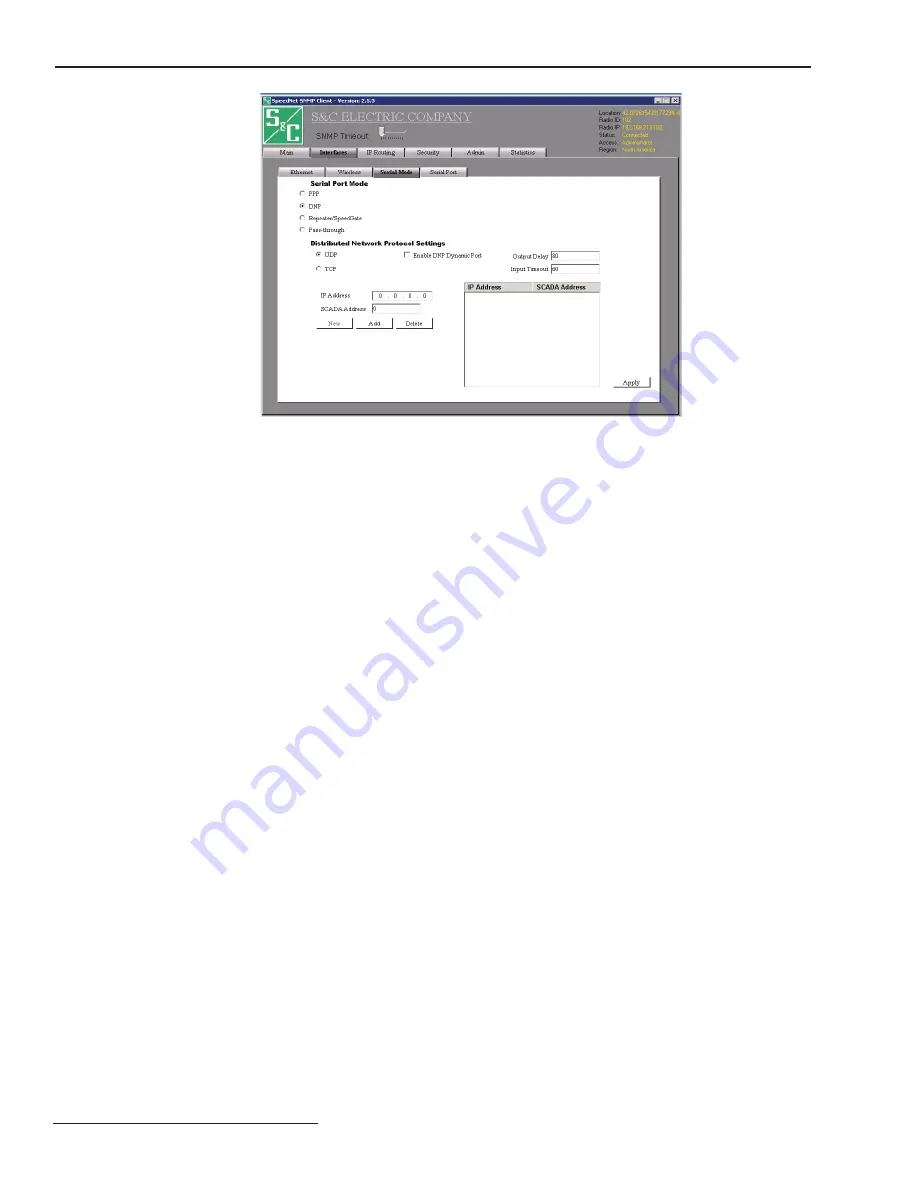
40 S&C Instruction Sheet 1072-530
SpeedNet Client Tool
Figure 67. Distributed Network Protocol settings.
DNP Serial Mode
The following options are available when DNP is the selected serial port mode, as shown
in Figure 67.
• UDP/TCP
—Determines which transport control protocol, TCP or UDP, will be used
for DNP communication. UDP is the default setting
• Enable DNP Dynamic Port
—Enabling the DNP Dynamic Port feature causes the
SpeedNet Radio to monitor SCADA traffi c to determine the source port for each data
stream. Port information is stored internally, allowing the SpeedNet Radio to know
which port to send received packets to on the SCADA master. While many SCADA
masters use port 20,000 for SCADA communications, some of them use a different
port for each device
• IP Address
—
When creating a DNP table entry, this value is the IP Address
• SCADA Address
—When creating a DNP table entry, this value is the SCADA address.
The valid range of SCADA addresses is 0-65536
• Add
—After entering an IP address and the corresponding SCADA address, click the
Add
button to add the entry to the DNP table
• Delete
—To delete an entry from the DNP table, select the entry in the table and click
the
Delete
button
• Output Delay
—This value defi nes the amount of time (in milliseconds) between
transmitting DNP packets to the SpeedNet Radio’s serial interface after they are
received over the wireless interface. This feature has been added to accommodate
legacy equipment that cannot receive back-to-back data packets as quickly as a
SpeedNet Radio can deliver them. The default value is 80 milliseconds
• Input Timeout
—This value defi nes the amount of time (in milliseconds) that the
serial interface will wait before sending a packet after data is received. The default
value is 60 milliseconds
















































