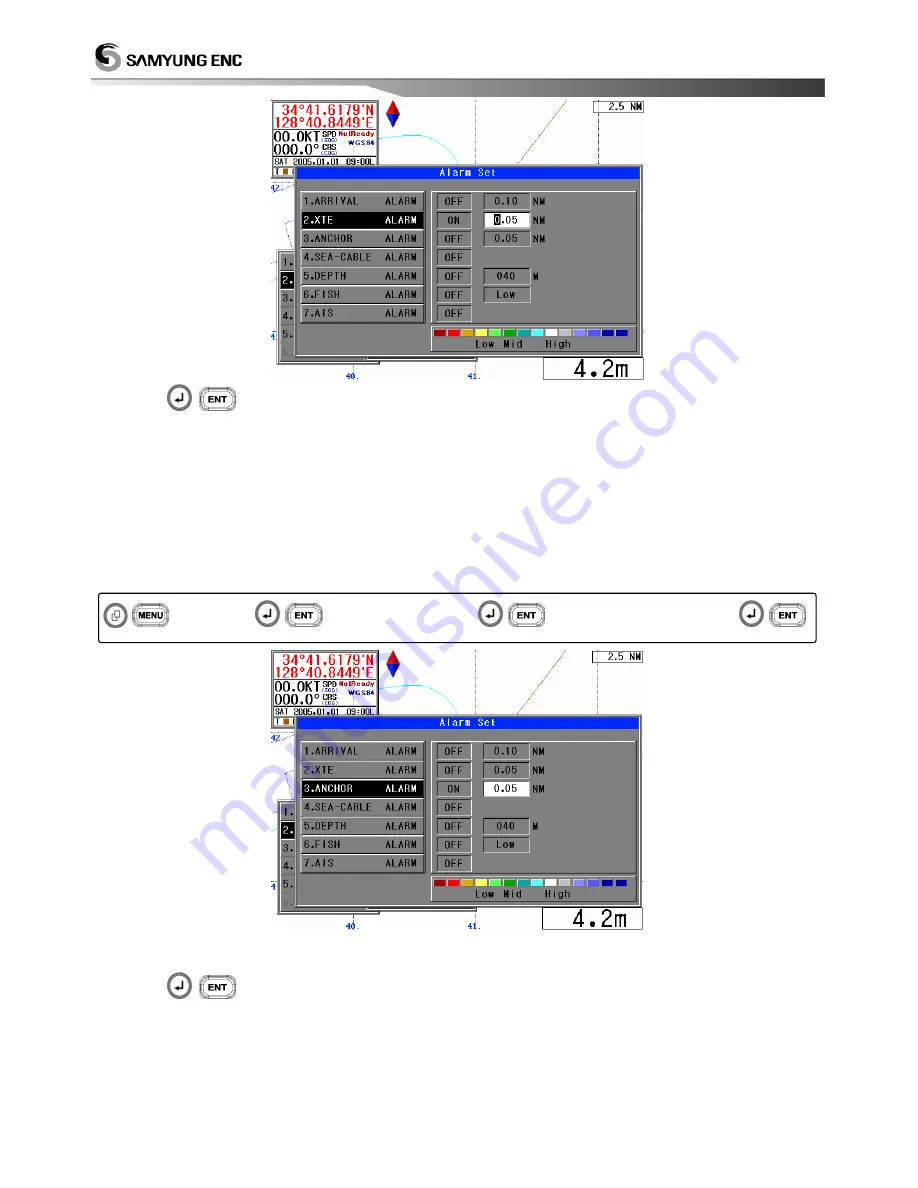
54
Use
(
) button to select [ON] / [OFF].
In selecting [ON], use the number buttons to input the derailment alarming range (0.01 ~ 9.99).
The course derailment range is indicated in blue line, the left window in the bottom shows the
derailment distance.
2.2.3 Anchorage Alarm
In using the anchorage in '2.1.3 Anchor Set', establish the anchorage range so that the
equipment can send out an alarming when the owns ship gets out of the preset range mostly due
to the tidal wave, the ocean weather etc.
Use
(
) button to select [ON] / [OFF].
In selecting [ON], use the number buttons to input Anchorage Alarming Range (0.01 ~ 9.99).
Anchorage range is indicated in red circle and it is indicated only when ‘ANCHOR’ function
is used.
2.2.4 Underwater Cable Alarm
When under voyage, the own ship can use the function to create an alarming where any
(
)
[2.SET]
(
)
[2.ALARM SET]
(
)
[3.ANCHOR ALARM]
(
)
Summary of Contents for Navis 3800
Page 6: ...7 This chapter provides an overview of the GLOBAL POSITIONING SYSTEM GPS 1 1 1 1 GPS PLOTTER...
Page 16: ...17 3 Power ON OFF Power ON Press Power OFF Press and hold approximately 2 sec...
Page 19: ...20 GPS Plotter Display C MAP Plotter Display 31...
Page 23: ...24 Fish finder Combo Display Fish finder Display...
















































