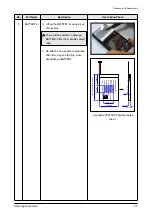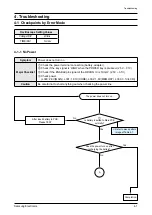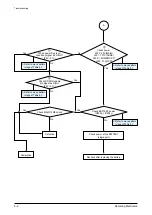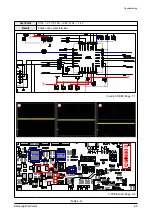3-2
Samsung Electronics
Disassembly & Reassembly
No.
Part Name
Description
Description Photo
1
CABINET-
BACK
5) Push the CABINET-BACK in the
direction of the arrow to remove it.
Assemble all KEYS first and
assemble BACK-CABINET.
Insert one side of BACK CABINET
at HOLDER FRAME and push the
opposite side.
2
PCB
1) Remove the two (2) screws holding
the PCB in place.
: M1.7,L3,HEAD3.0,TAPTITE
2) Remove the BATTERY after lifting up
the PCB from the CABINET-FRONT
by using a pair of tweezers.
Be sure to observe BATTERY
polarity when re-connecting Battery.
If is connected opposite sides, the
SET will be hot and no power on.
3) Lift up PCB after pushing backward
from the USB CONNECTOR and
remove TOUCH-PAD PANNEL FPCB
from the ZIF CONNECTOR.
When removing the FPC-TOUCH,
be sure to use a pair of tweezers to
avoid a tear.
4) Unplug the LCD CONNECTOR and
then remove the PCB.
Summary of Contents for YP-P2
Page 41: ...5 7 Samsung Electronics MEMO...