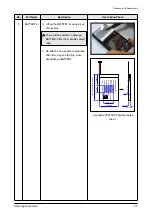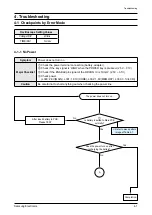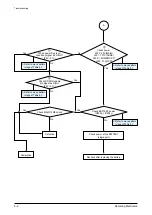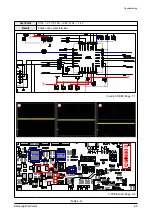4-12
Samsung Electronics
Troubleshooting
4-1-6 Cannot Recharge
Symptom
Cannot recharge the battery
Major Checklist
1
Check external input voltage: DC 5V (D303)
2
Check #FULL_CHG PIN (IC300 15PIN):
HIGH → FULL_CHARGING, LOW → CHARGING
3
Check #CHARGE_STOP PIN (IC300 12PIN): HIGH → STOP, LOW → CHARGING
4
Check CHRG_CTL (Q305): HIGH → USB, LOW → ADAPTER
Check the adapter and the PC.
No
No
Make a precision measurement of
IC300 (AAT2550).
LOW
LOW → USB charging
HIGH → Adapter charging
Yes
Yes
HIGH
2
/
3
Check for the following:
IC300 15PIN → LOW
12PIN → HIGH
1
After connecting the device to the
USB port, check DC 5V.
4
Check if Q305 is at
HIGH or LOW level.
Refer to wave pattern
image of Table 4-6.
Refer to wave pattern
image of Table 4-6.
Refer to wave pattern
image of Table 4-6.
Cannot Recharge
Summary of Contents for YP-P2
Page 41: ...5 7 Samsung Electronics MEMO...