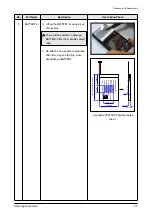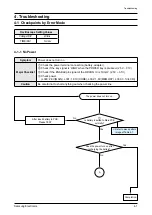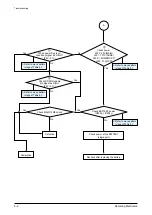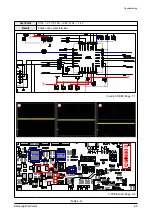Samsung Electronics
3-1
Disassembly & Reassembly
3. Disassembly & Reassembly
3-1 Overall Disassembly & Reassembly
- Be careful to follow the disassembly sequence described in the manual. Otherwise, the product
may be damaged.
- Be sure to carefully read and understand the safety instructions before performing any work as
the IC chips on the PCB are vulnerable to static electricity.
- Assemble in the reverse order of disassembly.
No.
Part Name
Description
Description Photo
1
CABINET-
BACK
1) After removing the Serial Label at
bottom, remove the screw.
: M1.4,L2.5,HEAD2.5,MACHINE
The label must not be damaged.
2) Push up the HOLD switch.
3) Force a pair of tweezers between
HOLD KEY and POWER KEY then
remove POWER KEY.
4) Use the aperture to remove VOLUME
KEY at the opposite site.
Be sure not to damage CABINET-
BACK by using the aperture.
Use new KEYS when re-assemble in
case of damaging older KEYS.
Summary of Contents for YP-P2
Page 41: ...5 7 Samsung Electronics MEMO...