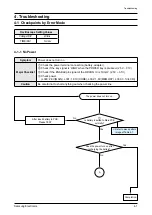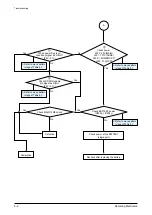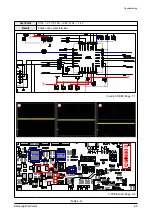4-14
Samsung Electronics
Troubleshooting
4-1-7 Poor PC Connection
Symptom
USB cable is connected to the PC, but no connection is established
Major Checklist
1
Check if the 12 MHz Main_clock is functioning normally.
2
Check if the EXT_PWR (External Power) R522 signal is maintained at ‘HIGH’ level.
Can NAND
FORMAT and BOOT Update
be performed
with DFU?
Completion
Yes
No
Yes
Yes
No
No
Yes
No
No
Defective
Yes
Yes
No
No
Poor PC Connection
Plug the device into the
USB port.
2
Check if the EXT_PWR
(External Power) R522 signal
is maintained at
‘HIGH’ level.
1
Is 12MHz CLOCK functioning
normally?
No
Yes
Yes
Is there USB
connection icon displayed
on the LCD?
Is the USB
connection established
after a RESET?
Does the unit show
in “My Computer” as a
removable storage?
Is there an
“Unknown Device” show
in Device Manager?
Can formatting be
done in Explorer?
Is it accessible?
Recheck after installing
the driver.
Refer to wave pattern
image of Table 4-7.
Summary of Contents for YP-P2
Page 41: ...5 7 Samsung Electronics MEMO...