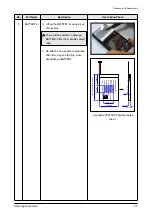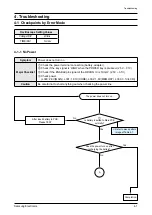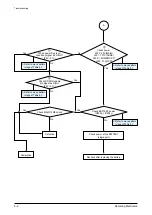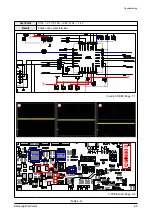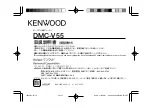4-6
Samsung Electronics
Troubleshooting
4-1-3 TOUCH PAD Does Not Work
Symptom
Key press input malfunction or failure
Major Checklist
Check if FPCB is defective.
1
Check if 2.8V is output from C810.
2
Check if the TSP is functioning normally.
Check if there is a sufficient gap be
-
tween the touch pad and the LCD.
Is TOUCH KEY reaction?
Check the top of the unit to see if it is
set to HOLD SW ON.
2
Disassemble the unit and check if
TOUCH FPCB is defective.
If the TOUCH is poor, replace the
TOUCH PAD.
Yes
No
Yes
No
Yes
TOUCH PAD Does Not Work
Is the HOLD SWITCH in the
HOLD OFF position?
Is the TOUCH PAD malfunctioning?
Defective
the power terminal.
/
Check the power terminal.
Yes
No
1
Is TOUCH PAD supply voltage a normally?
C810: 2.8V
Refer to wave pattern
image of Table 4-3.
Recheck after replacing the
touch pad (single part).
Summary of Contents for YP-P2
Page 41: ...5 7 Samsung Electronics MEMO...